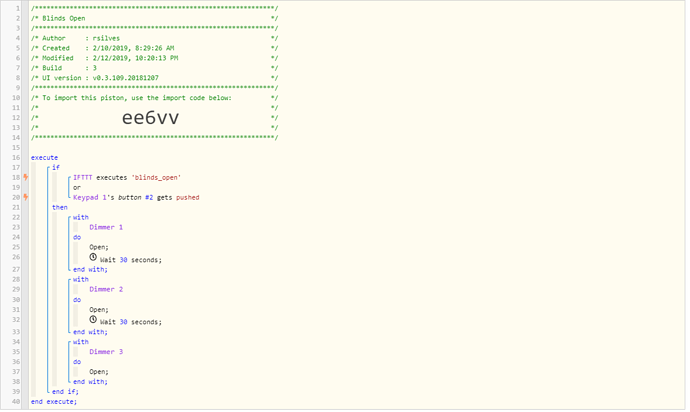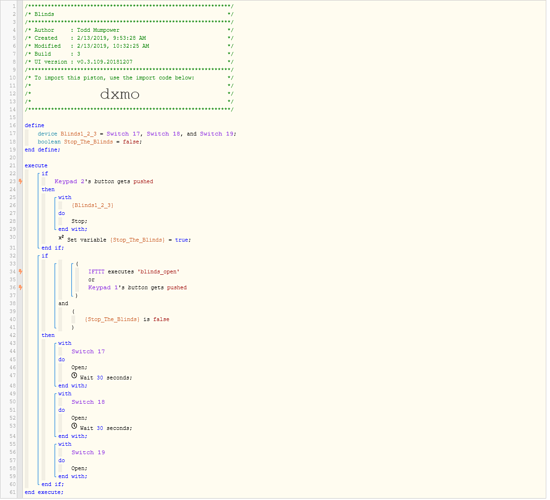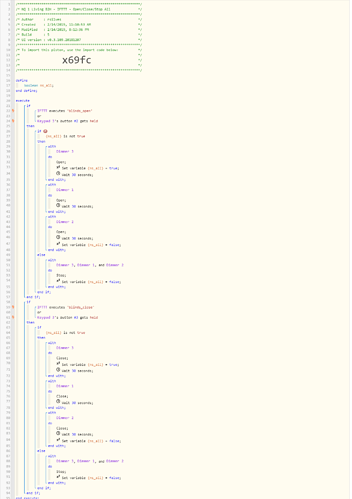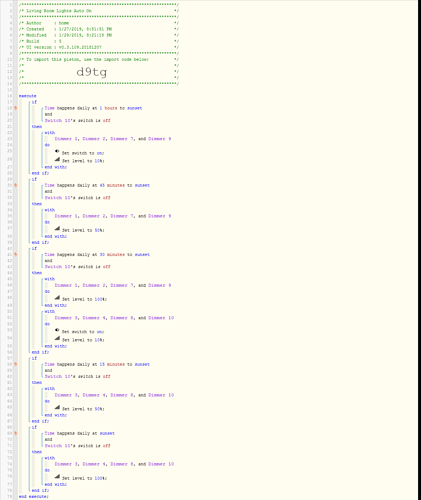Hi everyone. I’m new to webCoRE and I’m trying to learn how to use to properly set up my blinds controllers. I’ve been learning a lot about variables before, but I don’t know how to continue with this:
I am doing this action which is supposed to open three blinds but in order, it wil open one, then 30 seconds after the second one, and 30 seconds after, the third one.
I would like to know how to stop the action. I know how to send a Stop command to the blinds, but if blind #1 is opening and I stop the motor in #1, I think some seconds after I’ll see #2 starting and I’ll have to go to press stop to #2, and then the same for #3, right?
I want to set a button to cancel everything and stop sending the “open” actions. Do I need to use variables or is there a way to stop the piston from continuing with its tasks?
Thanks,
Rodrigo