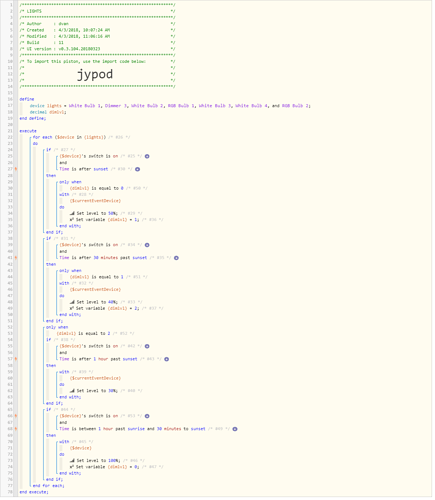might want to take a look at this app also. it lets you turn on / off lights and switches based on occupancy and automatically set the light levels every 15 minutes based on settings you specify:
How to Adjust Light Level WITHOUT Turning the Light On
OK…I’m not sure if I completely understand.
Does this mean we could have more than just one level outside of ‘normal’, or still just one?
OK…I’m confused.
Again, I’m not having trouble with getting lights to come on or to change levels at various times.
webCoRE is quite capable, and seems to handle most of this kind of stuff just fine.
So, does this SmartApp ‘Adjust Light Level WITHOUT Turning the Light On’?
I thought this couldn’t be done (as per the rest of this thread so far). 
Generally speaking, with webCoRE in my life, since I know how to use it (and/or know how to find out) I really have no use for any other SmartApps anymore.
The only reason I could see having one is if it does something that either can’t be done with webCoRE, or something that would be a LOT of work to set up.
You would set the max level via webCoRE… if the light is on above that level it will dim down. If the light is off it will turn on to the max level next time you flick the switch.
You can only set one max level at a time, but you can change the setting with webCoRE as often as you like.
OK…sorry…clearly this is just a blockage in my brain…one more Q…
If I want this…
Between 7 & 8 PM - light level is 70% (i.e. so that, whenever it comes on during that period, it comes on at 70%)
Between 8 & 9 PM - light level is 50%
Between 9 & 10 PM - light level is 30%
…then I could just (via webCoRE) change this one setting that you’re talking about at the beginning of each period, and that’s it?
Correct.
If you ever invest in a Fibaro Dimmer I’ll show you how to tweak the handler.
Some of the older handlers had the feature so it’s just a copy-paste job… the newer handler has a bunch of other features that are worth keeping so best to tweak the new rather than stick with the old.
So, does this SmartApp ‘Adjust Light Level WITHOUT Turning the Light On’?
no it doesnt. what it does do is lets you adjust lights level for every room in your house with time of day and other conditions. so you dont have to have 4 set levels … the levels can range from 1 to 100 based on time of days and even light levels outdoor.
if that is not something you need just ignore.
Correct.
If you ever invest in a Fibaro Dimmer I’ll show you how to tweak the handler.
Some of the older handlers had the feature so it’s just a copy-paste job… the newer handler has a bunch of other features that are worth keeping so best to tweak the new rather than stick with the old.
Awesome!
Until I can make the budget agree that I really, really, actually need this, I will use the method from @Mike1616 above, but this will be great some day down the line. So, thanks! once again 
I am trying to do something similar to your piston but Im using the bulb switch as the trigger instead of motion so that my lighting automation’s can remain in smartlighting.
I cant get my if statements to trigger when using a variable (unless I hit “test”), if I use a physical device it triggers no problem. Am I making this more complicated than it needs to be?
Kicking this thread back up as I have a similar issue.
I have a piston that during “sleep time” one of my house lights gets turned on to 1% if its motion sensor gets triggered.
During my morning routine piston “sleep time” is turned off. This lights is also turned off. Though it’s now set to 1%. So if someone clicks the paddle on (during the day) it will turn on to 1%. Is there a way I can set the light back to 100% (during my morning routine piston) without needing to turn it on to 100% (Set Value = 100%, which turns the light on) then turn it off?
During my morning routine piston this light is … turned off. Though it’s now set to 1%
In that routine, you can add 2 tiny commands, right before the “Turn Off” command:
Set level to 100%
Wait 1 second
This will prepare the level for daytime use.
Thanks for the suggestion WCmore. That is essentially what I do now (barring the waiting 1 second  ).
).
The downside is that if the light is already off when the morning piston is triggered (which it mostly will be), then it will turn on to 100% (in the above case wait for a second) and then turn off again.
What the user experience would be is that once they enter the common house area, a light will essentially flash to life and turn off.
The only time this light is on (at 1%) is if you walk by it at night. If I add a set level 100% before it turns off in that case scenario, whoever triggered it will get momentarily blinded.
The question is, can you change a light’s target level without needing for it to turn on at all.
can you change a light’s target level without needing for it to turn on at all.
Most bulbs cannot, but there are a few select bulbs and handlers that allow it. (as mentioned earlier in this thread)
What the user experience would be is that once they enter the common house area, a light will essentially flash to life and turn off.
I try to have my “reset levels for day use” when I am not in the room. For example, most of my bulbs levels are automatically reset when I first wake up… but webCoRE waits until my coffee is finished brewing before it resets the bedroom lights.
Obviously, each family is different, but thinking outside the box can alleviate 99% of the issues.
(I rarely see mine flicker, and only on the occasions that I deviate)
barring the waiting 1 second
Note, the small WAIT is to give reliability to the double commands both being received (and acted upon) in the proper order.
once they enter the common house area, a light will essentially flash to life and turn off.
Pro Tip:
I try to avoid using a motion sensor to reset the lights.
(that creates a guaranteed visible flicker)
Instead, I find some other event to reset them…
(ideally, before anyone enters the room)
Understood, thanks for the tips, WCmore.
Slightly off topic, which smart coffee maker did you go with?
which smart coffee maker did you go with?
Don’t laugh… but I use a Coffee Percolator connected to a Smart Outlet to make my coffee. The device is ‘dumb’, so when I plug it in, it turns on. When I unplug it, it turns off. It has no timer built in, so all the on/off logic is programmed here in webCoRE.
(mine is over 20 years old, and is still my favorite appliance, LOL)