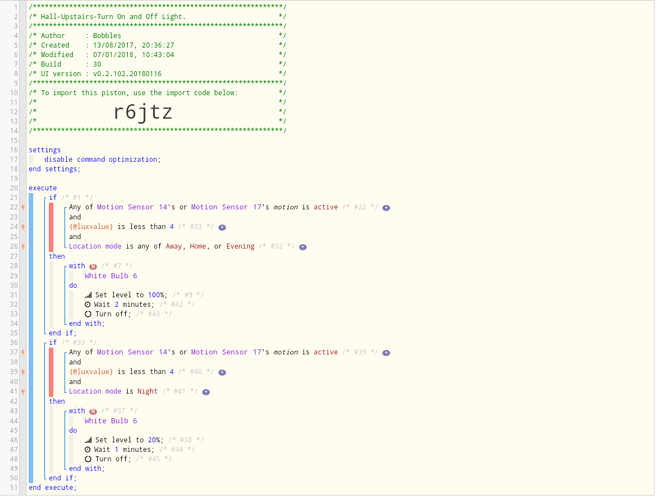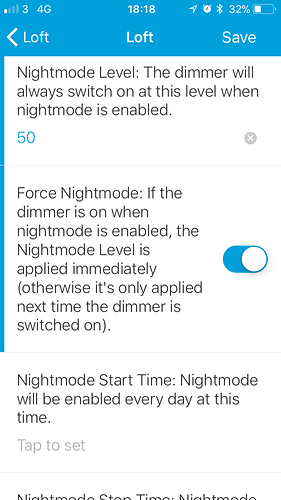OMG…I feel stupid even asking this…
I’ve created hundreds of automations over the years, but for some reason, I’ve never really figured this one out yet.
Is it just me, or is this something that really can’t be done?
I’ve tried both ‘set’ and ‘adjust’, but it seems no matter which one I try, the lights turn ON.
USE CASE:
I have ‘evening light’ and ‘night light’ automations.
For these, I use virtual switches to control smart light bulbs AND smart switches (depending on what’s there in that room, etc).
When they get triggered to turn on by doors opening, motion, or whatever, they turn ON to a certain level (still not perfect, but it’s mostly working).
When they turn back off, I want them to all turn back to 99% and go off.
The problem is that, sometimes, they ‘adjust’ up to 100%, and just stay there in the ON position lol and other times, the d@mn thing only ‘adjusts’ it up to 72%, and goes off (leaving the light at 72% instead of the 99% that I told it to go to).
Ideally, I would like to have a world where adjusting the level of a light has nothing to do with whether it’s ON or OFF, or with turning it ON or OFF.
If that is possible, PLEASE show me how.
If not, what’s the best way of tricking the system to accomplish the same thing?