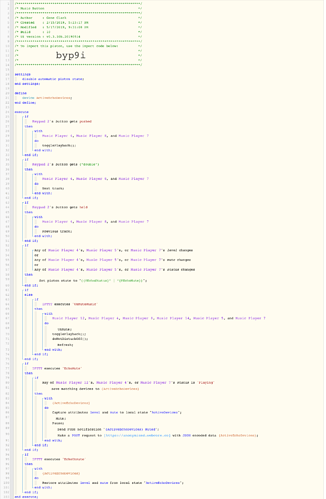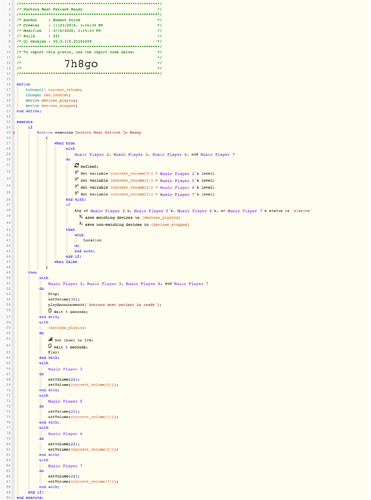Trying to find a way to capture which Echo devices are playing upon triggering an IFTTT url for a piston and not sure the best way to do so. Will this restore from local store do what I want on its own by unmuting and restoring previously volume or do I need to capture that info in additional variables?
Last two statements are where I’m working