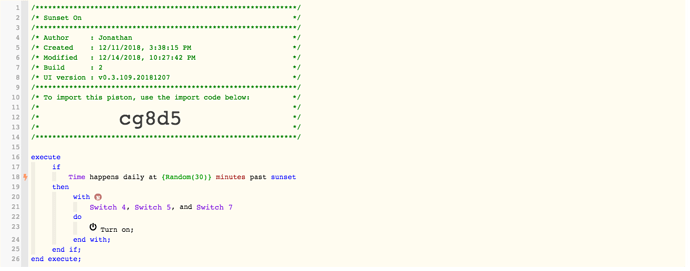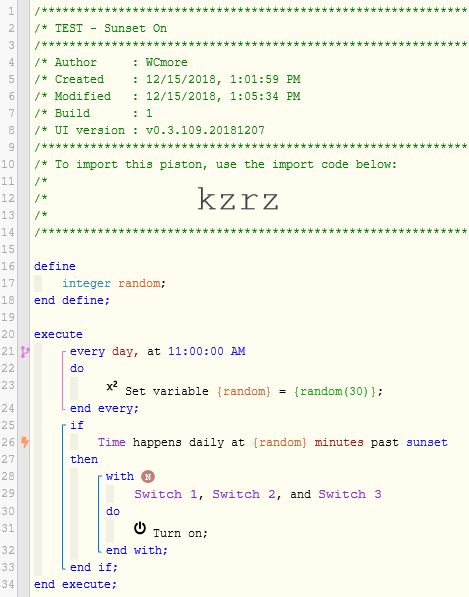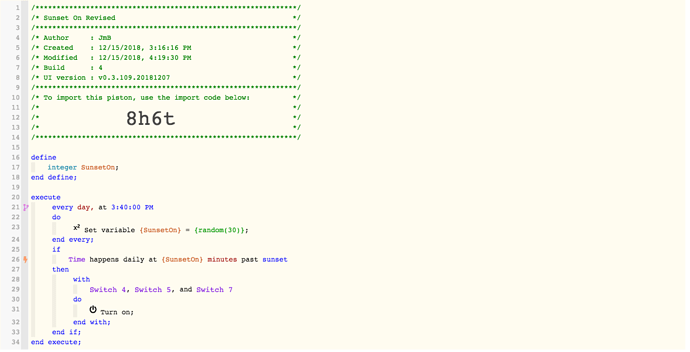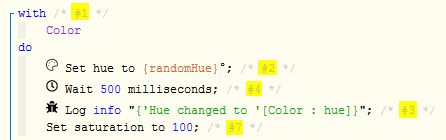This question comes up every so often…
-
If you mean your little white box going offline:
The easiest way is to use alternative software to query your router. When the ST hub is no longer visible to your router, then alert you. Unfortunately, you cannot use webCoRE to do this because if the hub is offline, then so is webCoRE.
-
If you mean the SmartThings IDE going offline:
The easiest way is to use alternative software to ping the IDE server every so often. When the website is no longer visible, then alert you. Unfortunately, you cannot use webCoRE to do this either because if the server is down, then so is webCoRE. (and we can’t forget to mention that if we ping their IDE too often, we may actually contribute to more frequent ‘outages’)
Long story short:
A 3rd party app needs to make repeated queries, and alert you when something is not visible.
One interesting observation though:
If your local hub is down, and the SmartThings IDE is up, then scheduled pistons will continue to run.
(even though most things will not be seen until after your hub is back online)
To clarify a bit:
Motion sensors, door contacts, and lightbulbs will NOT report or change, but data can still be gathered from sources outside the house. (IE: Timed pistons will still gather weather data, and SMS can still be sent)
If you only are interested in your white box going offline (and not the IDE) then you could probably use a version of this method to be alerted. (or follow Ike’s suggestion below)
All that being said, I think my combined total downtime the past year was only a couple of hours. (spread out over 4 or 5 short events) While this is not perfect, that is an “acceptable” level in my opinion. Especially for a budding technology such as this… and one that is likely handling millions of requests per minute…
To be honest, I am actually impressed by the reliability.