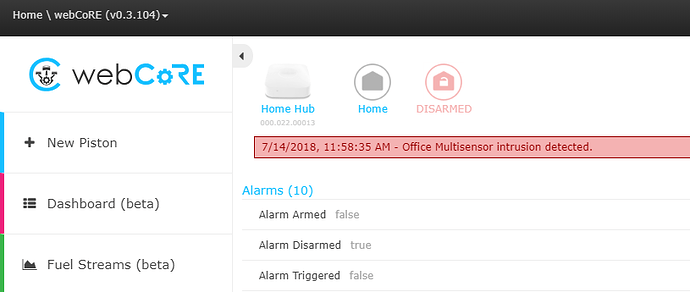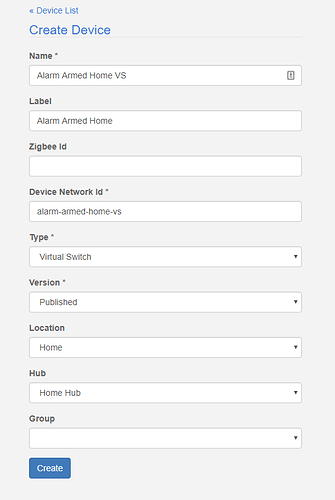Does anyone know how to clear this red “intrusion detected” status on a piston?
For some reason, it is preventing my alarm from triggering the second time. I have to clear it manually through the SmartThings app and sometimes we forget and then the Alarm Triggered piston doesn’t work.