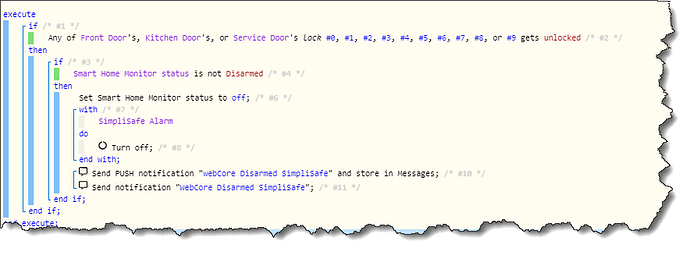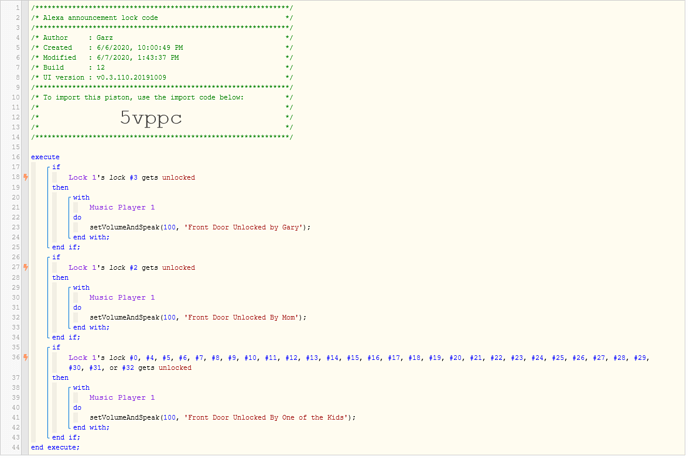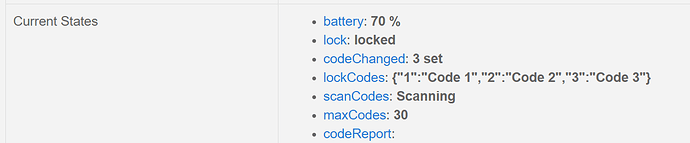I turned on full login. It is showing a lot of events with a locks are being locked and unlocked even if they are being unlocked from the inside. I’m going to work from home tomorrow so I’m going to test this a bit more but I think if the alarm is on and I open it from the inside it’s going to turn it off even with all the revisions to the code I made.
How to Determine Which User Code Unlocked Door
OK, I’ve done further experimenting. The code works, but only with certain users. At least so far. Not sure why. I am in Slot #1. My stepson is in Slot #4. My wife is in #2. The cleaner is in #5. By my testing, 2, 4, and 5 work to turn off the alarm. However, if I use my code in #1, it doesn’t turn off the alarm. HOWEVER, the entire Piston runs and the log shows that off was sent to the alarm. I tried changing the codes check to include #0 in case 0 is really one in the list of codes. That didn’t work, either. Really weird. Cause the code runs all the way through and I get a notification that webCore disarmed the alarm, but it didn’t really go off. It gets turned off quickly using the other codes. I can have up to 30 codes I think. At this point I’ve limited to ten using LUM. Maybe I’ll put myself in a different slot to see what happens. In any event, I think we’ve solved the code issue. Here is the code that works in case anyone wants it.
By the way, when I took an anonymized screen shot it changes Kitchen Door to Contact Sensor #x, which didn’t look entirely accurate, so I took a different screenshot using SnagIt.
you should try
if: any of front door, kitchen door, or service lock #1-9 gets unlocked AND smart home monitor is not disarmed
then:
with: simpliesafe alarm
do: Set Smart Homee monitor to off AND sent push notification “message” AND send push notification “message”
you can even go one step further and set up complex ones where you set a piston for front door, kitchen door, and service door separately. assign “username’ to lock # then it sends message saying user opens the door.
example:
IF front door lock # unlock
THEN
with Simplisafe Alarm
do set smart home monitor to “disarm”, send/push notification " username open front door”
Thank you! That works for my Yale lock, as well. I have been trying to find a way to trigger lights and things when my cleaner opens the door. Different things to happen if I unlock it, etc.
I am sorry to thread jack. I am also looking to find the user behind the codes. I only have 3 users on my lock. Me, my wife, and kids. I have a code that has 2 properly working announcements when my wife and I unlock the door with the code. But if I use my kid’s unlock code. The reason the 3rd IF has all the lock #'s is because I can’t for the life of me figure out which code is attached to my kid’s unlock code.
P.S. Lock #1 is assigned to manual unlocking/locking from inside the house. I tried that first.
The only lock piston I have running is to auto-relock after X amount of minutes passed and the lock is unlocked. Not sure if that has any effect on this piston.
Can someone help me determine the 3rd code and why it’s not triggering.
Go to https://graph.api.smartthings.com/
Look under DEVICES for your lock. Click on that device, and you should see something like this:
The lockCodes are all the codes you programmed in. I have three: Mine, my neighbor’s, and my sister’s