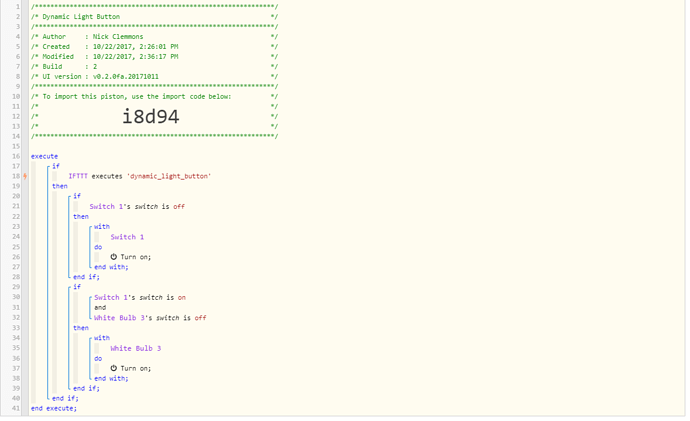1) Give a description of the problem
I’m working on a dynamic light switch that I want to do the next logical thing in a series. Basically, one button will control several lights based on which ones are already on or off. My problem is that the first “If” after an IFTTT command is to turn on a lamp. The next statement begins with “If that lamp is on but kitchen light is off, then turn on kitchen light.” By the time it reaches that statement the lamp is on so then the kitchen light comes on, too.
2) What is the expected behavior?
I’m working on a dynamic light switch that I want to do the next logical thing in a series. Basically, one button will control several lights based on which ones are already on or off.
3) What is happening/not happening?
The whole piston fires, breaking what’s meant to be a series of dynamic, one time actions. Basically, I just need to know how to stop after an action is done. For example, if the first statement is triggered (IF lamp off THEN turn on lamp) I want it to stop right there until fired again with an IFTTT command.
**4) Post a Green Snapshot of the piston!