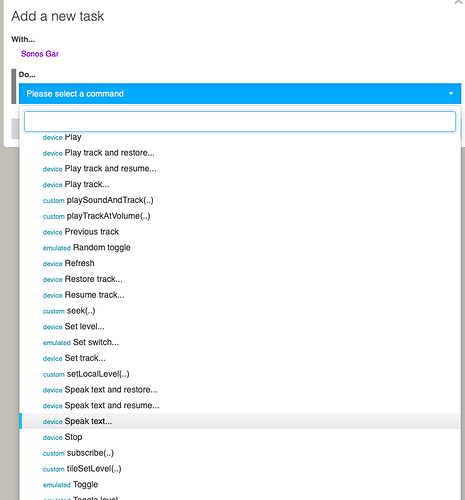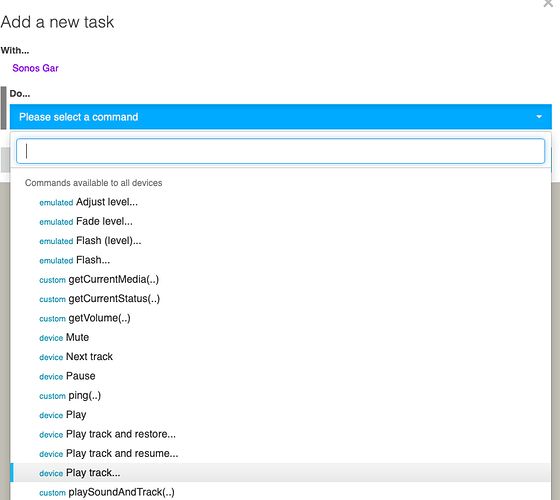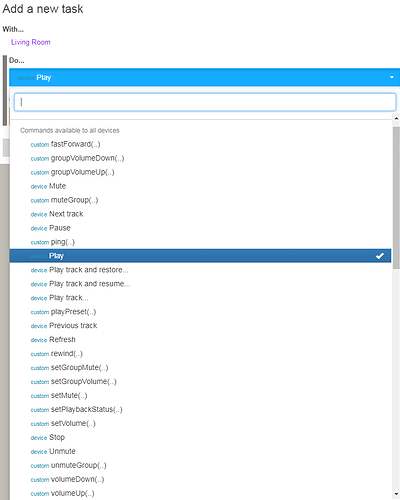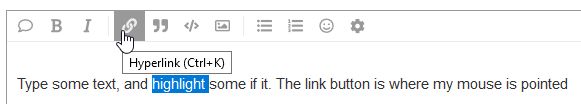I’m trying to find how to set the Sonos source to TV. Apparently you have to choose “Play Track” and then input a specific URL to the TV source, but using the URL mentioned here isn’t working: link
How would I go about finding what the value is for TV source?
Thanks!
EDIT: Ok, I found my “playerId” info from clicking on my Sonos device in IDE. After I substituted that value into the URL from the link above however it still doesn’t work. It just pauses whatever is playing.
I also see that “audioTrackData” value while on TV is “mediaSource”: “Line-in - Home Theater”, however I don’t know how to use this info to trigger/select it in webcore…