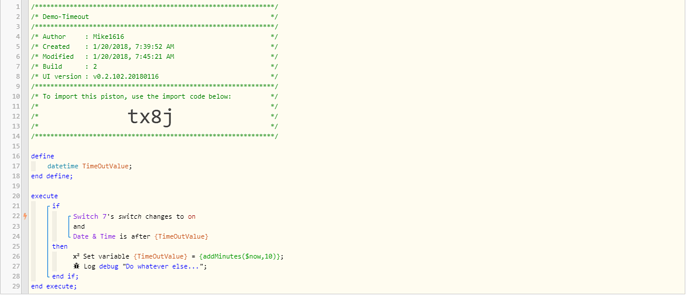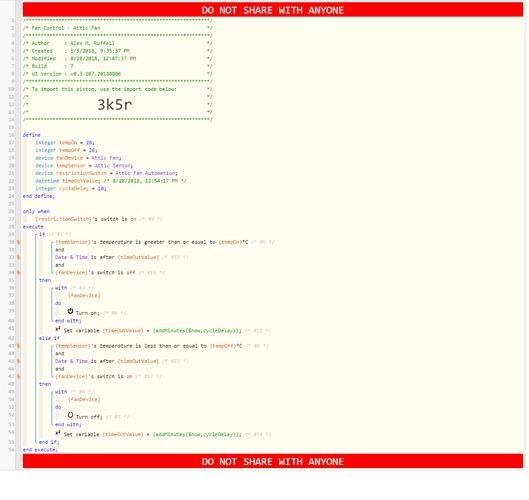@milhouse
First-off, I know this is way too much detail.
No expectation whatsoever. If you’re willing to check it out, and lend me a hand, then here ya go…
Thanks. I think I’m starting to track with it here, but I need a bit more hand-holding. lol
Here’s a better explanation of the situation I’m trying to deal with…
I have an Android tablet on the wall, running ActionTiles (the best SmartThings-integrated Home Automation Control Panel SmartApp available). Well, I actually have multiple of them around the house, but this one has a problem…
For some reason, the mechanism that I have configured (using a combination of Tasker, SharpTools, etc) to get the screen to turn on doesn’t work like it does on all of the other ones (i.e. if any motion sensor in the room goes active, or if the door opens, turn the Android’s screen ON. Again, this works just fine on the others. So, I know it’s not a matter of not knowing how to do this…there’s just something goofy about the combination of ‘things’ in this room in particular that is causing it to break, and I gave up trying to figure it out a long time ago).
Now, I have already done a LOT of troubleshooting, and have not been able to figure it out. So, for now, I’m simply using a work-around (which has been in place, and mostly working, for over a year…i.e. this is NOT a new problem…I’m just rethinking the work-around in the context of webCoRE).
The work-around is to use a smart plug/outlet as the source of power for the Android tablet. On Android (well, by default on these ones anyway), if its power source goes away (by being turned off, or unplugged), the Android’s screen turns on. That way, I can get its screen to turn on by cycling the power source; which is the reason for using a smart plug/outlet.
The way I was doing it before was basically like this…
If door opens, or if motion is detected, turn the smart plug off, wait 5 seconds, and then turn the smart plug back on. Then, in order to keep it from cycling the power way too many times, it would also turn a virtual switch off (a switch that acted as the pausing mechanism for this power cycling system).
Then, I had another rule that would watch for that virtual switch turning off. When it did, it would wait for 10 minutes, and then turn that virtual switch back ON (i.e. re-enabling the power-cycling system…the first rule would only work when this virtual switch is ON).
Now, I set it up the same way here in webCoRE, but it’s not working.
So, I basically got rid of the limiting/pausing mechanism, and only have it doing the power-cycle thing whenever the door opens (i.e. not allowing it to work off of the motion sensors at all in order to keep it down to only power-cycling the Android once in a while).
As of right now, I only have a single piston. Do you think that this kind of thing requires a separate piston for the pausing mechanism, or should I be able to build in right into the main piston that is handling the processing of cycling the power for the smart plug?
Lastly, any chance you’d be willing to post me a suggestion of how to use the method you pointed out to take the place of my way of doing it with the virtual switch?