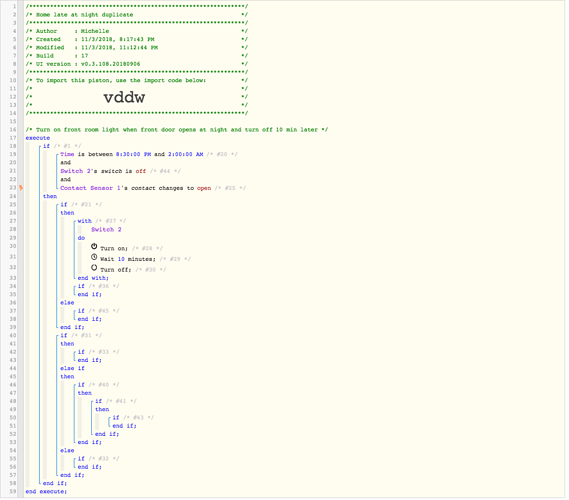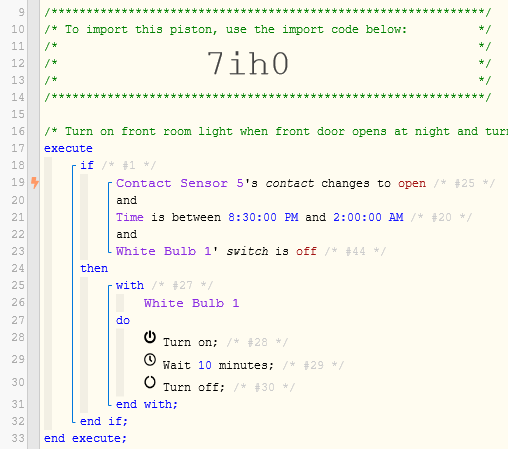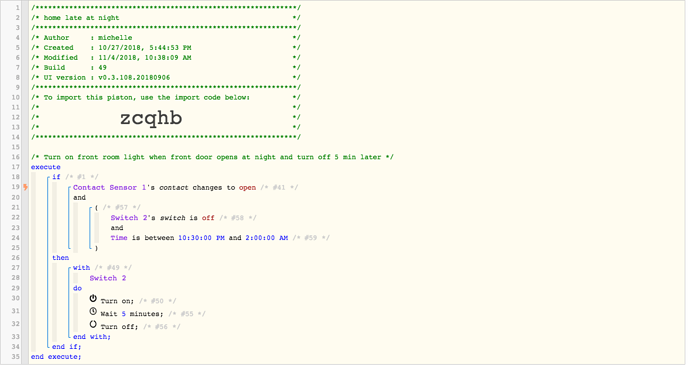1) Give a description of the problem
I can’t figure out how to keep the light on if it is already on.
2) What is the expected behavior?
I want to ignore the trigger to turn off the light after x min if the light is already on.
3) What is happening/not happening?
The light goes out as instructed.