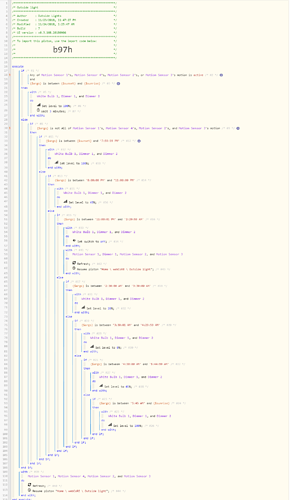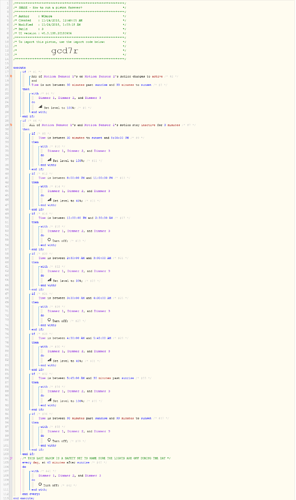In short, I’m simply trying to control my outside lights. I want to have them at given times given light levels happen. But when any of the outside motion sensors finds something. Then all the outside lights goes to 100% for 3 minutes.
I’m trying to get this to stay in a loop. (I added a few refresh and resume. I wasn’t sure if that helped anything at all)
Something I would like to know since it’s been a while since I seriously looked at this. WIll a piston like this automatically start up on it’s own and keep running in a loop? Oh and how do I tell it to look for motion 30 min before sunset and 30 min after sunrise?