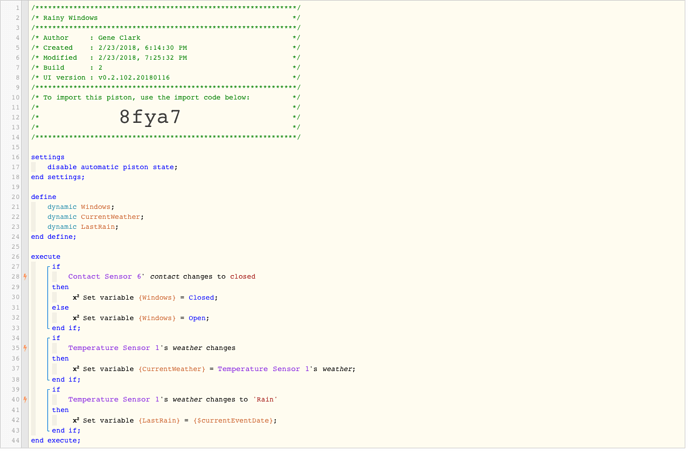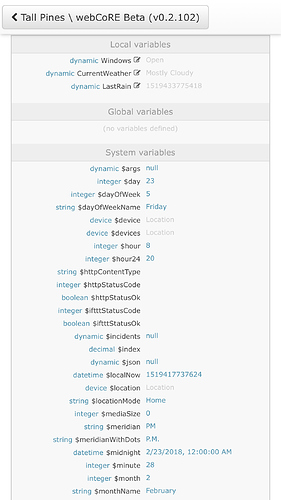How can you set a variable for the time an event occurred? Specifically I’m using the smart weather device and want the variable to be the last time it rained. Also not sure if im supposed to use a dynamic variable or the date and time variable.
I’m obviously not setting the variable correctly as it is now because it show up as a series of numbers.
Lastly I’m looking to getting some feedback if I’m using the best method to setting the variable for the windows’s Contact sensor because it doesn’t seem to be updating for me. Thanks in advance!