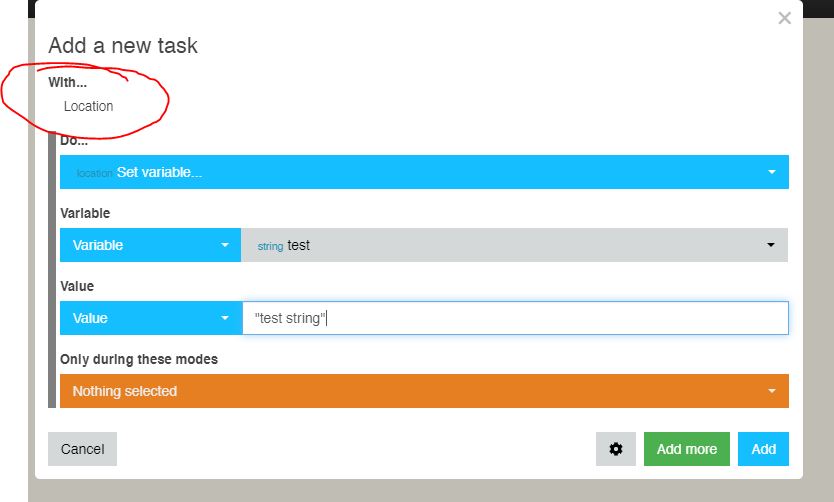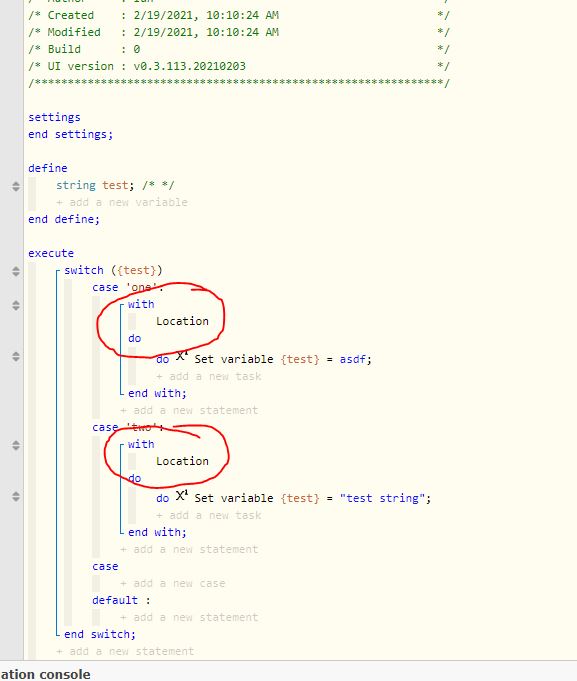I’m trying to assign a value to a variable but it keeps putting a 'with - Location ’ section around the ‘do Set Variable’ statement
I want my Piston to look like this:
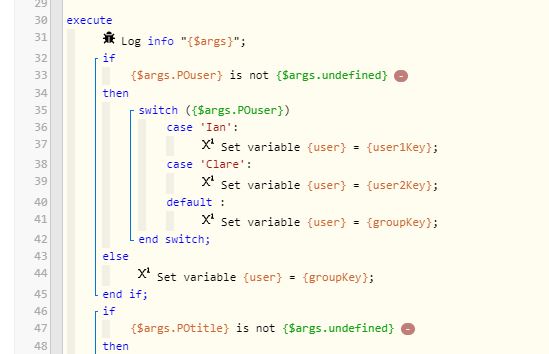
When I try to add an action to set the variable I have to choose ‘with’ and ‘Location’ as the virtual device as per:
And my pistons all look like this:
what am I doing wrong? Why can’t I add an action that sets a variable to a value, in a single line, without all the ‘with - Location’ stuff around it every time??