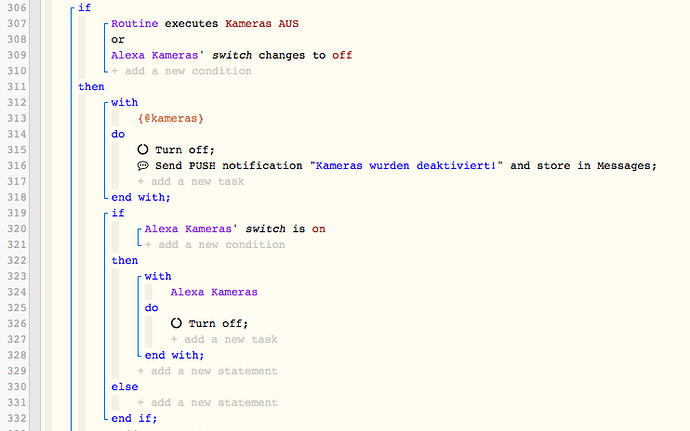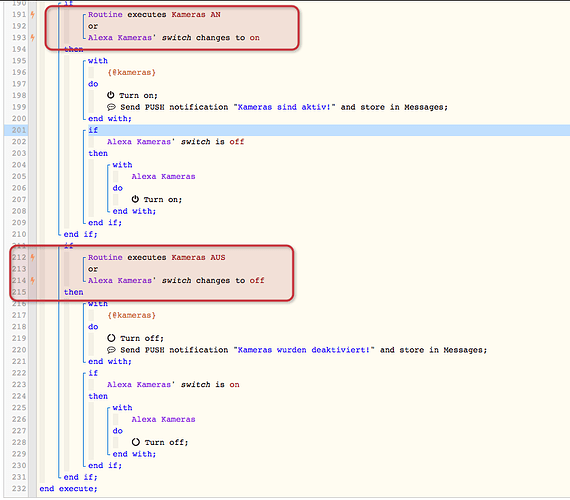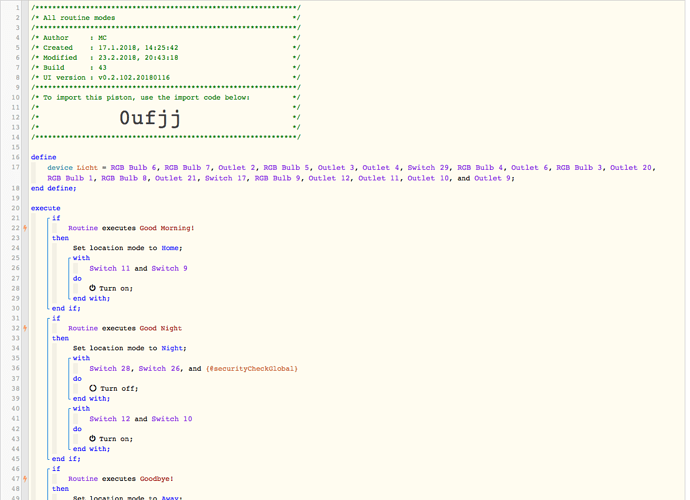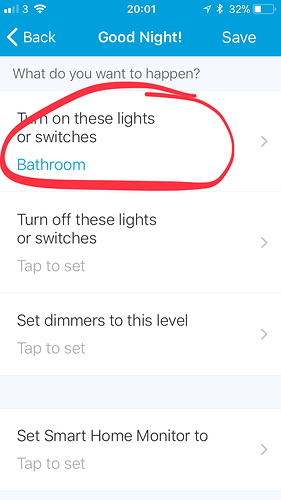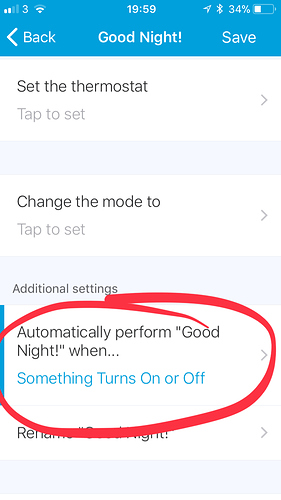hi @Robin
the piston has over 400 rows, so i copy a screenshot of the problem part.
if i say to alexa “…” , Alexa set the simulated switch “Alexa Kameras” to on and WebCore turn on all cameras.
If I start the routine later “Kameras aus”, so the switch “Alexa Kameras” is still on.
Row 319 - 328 is to resolve this. But the problem is, the Piston runs a second time.
because the if statement on 309 reacts.
How can I solve this?