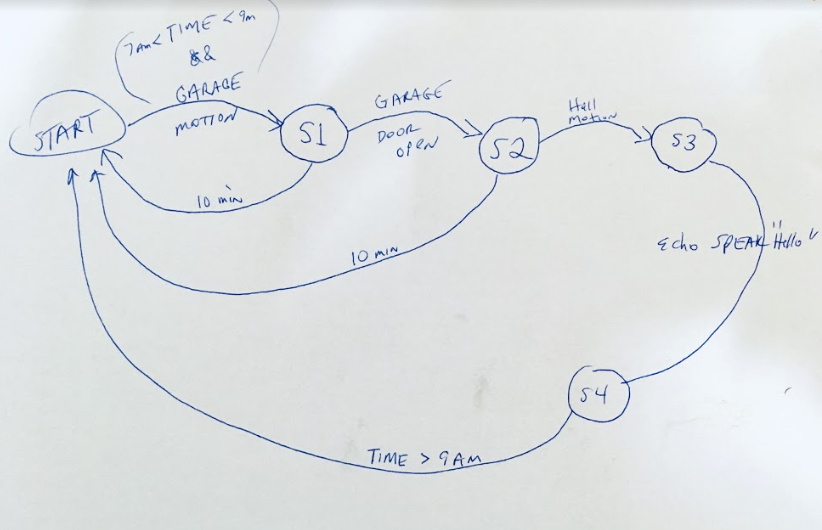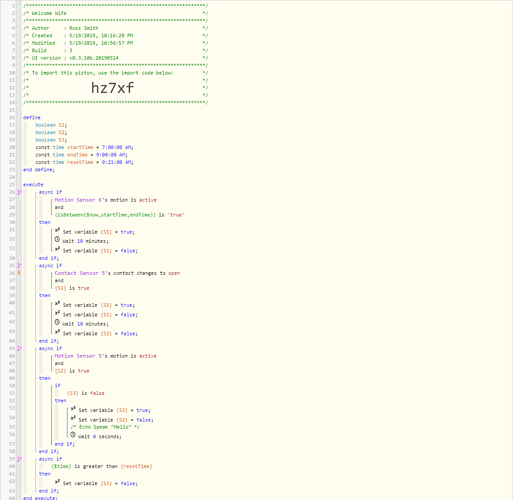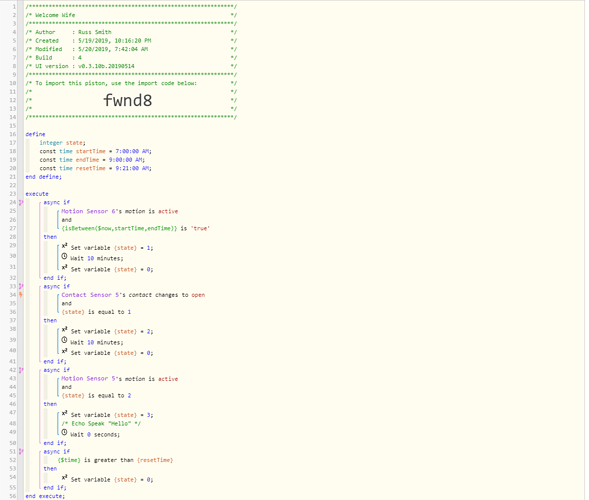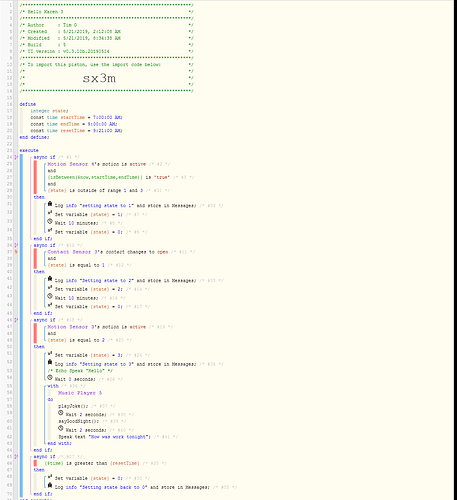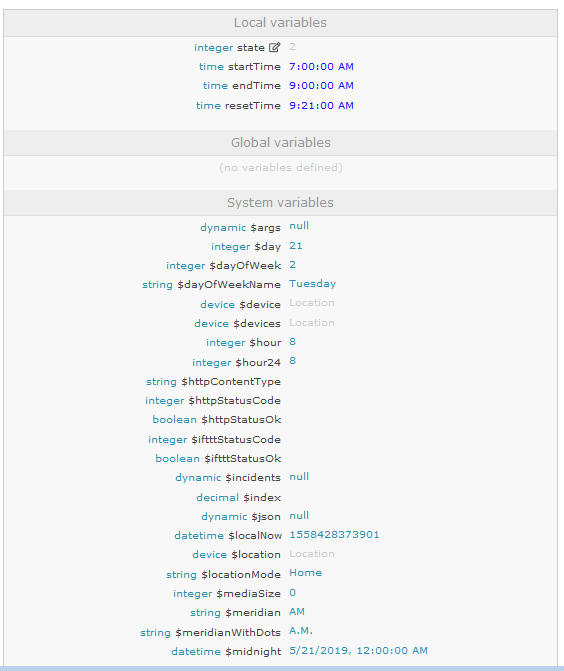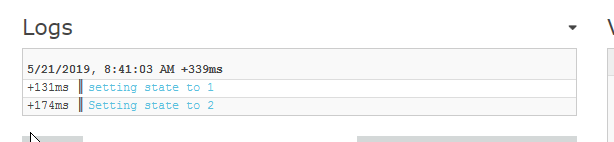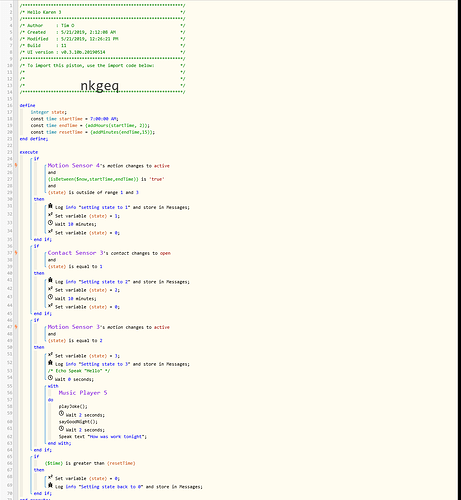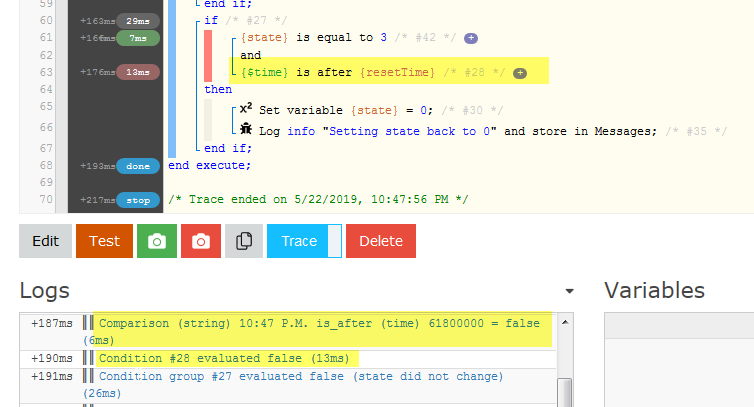1) Give a description of the problem
I think in terms of state machines and need a little help getting started
2) What is the expected behaviour?
see picture… but the goal is that when my wife comes home and trips the garage motion sensor, then the garage door contact and finally the hall motion sensor AND its between 7 and 9 am - say Hello on echo speak…AND only do it once that day.
3) What is happening/not happening?
sorry nowhere yet
4) Post a Green Snapshot of the piston![]()
5) Attach logs after turning logging level to Full
REMOVE BELOW AFTER READING
If a solution is found for your question then please mark the post as the solution.