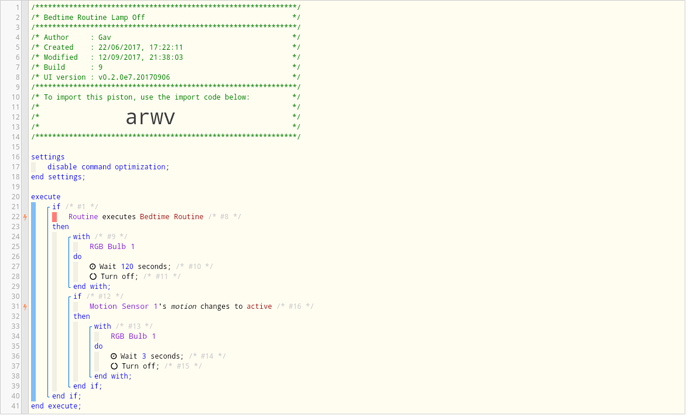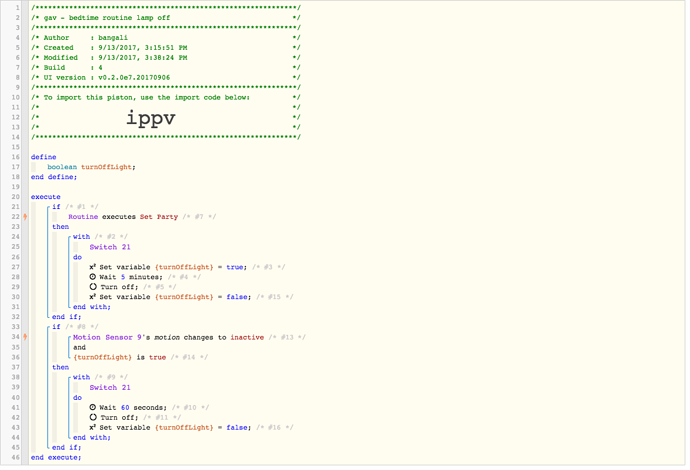So I’d like the following to happen.
Once “Bedtime routine” is ran, turn off a light 60 seconds after a motion sensor has been triggered OR after 5 minutes (in case the motion sensor doesn’t get triggered)
At the moment it switches off after the time out but not on the trigger. Please ignore the times being small, this is so I don’t have to wait 5 minutes each time I test!