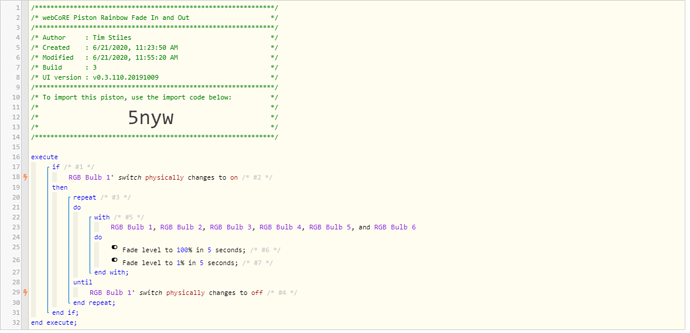Sorry for the newbie question here I just started playing with my first piston.
Basically, I have a group of 6 Sengled BR30 bulbs on the same light switch. I have created a scene in the Smart Things app that simply turns all the bulbs on, each with a different color. My piston simply fades all the bulbs in and out after that. This is working but I don’t want this behavior/piston to trigger every time the lights are turned on, I just want it to trigger when I turn on that specific scene from the Smart Things app.
1) Give a description of the problem
My piston currently is triggered when one of the bulbs (RGB Bulb 1) is turned on. When RGB Bulb 1 turns on, the piston successfully fades all 6 lights in and out repeatedly but I don’t want that piston to fire every time I turn that bulb on. I only want the piston to fire when I manually enable a specific scene from the app which happens to turn the bulbs on (which is currently the main trigger for my piston). My guess is I need some system variable in the first if but I don’t see a system variable for a scene in the list.
2) What is the expected behaviour?
Piston only triggers when a scene is enabled via the Smart Things app.
3) What is happening/not happening?
Whatever method turns the bulb on (manually on/of switch in the app, turned on by an existing scene, etc.) is triggering the piston which I do not want.
**4) Post a Green Snapshot of the piston![image|45x37]
5) Attach logs after turning logging level to Full
Let me know if you need this.