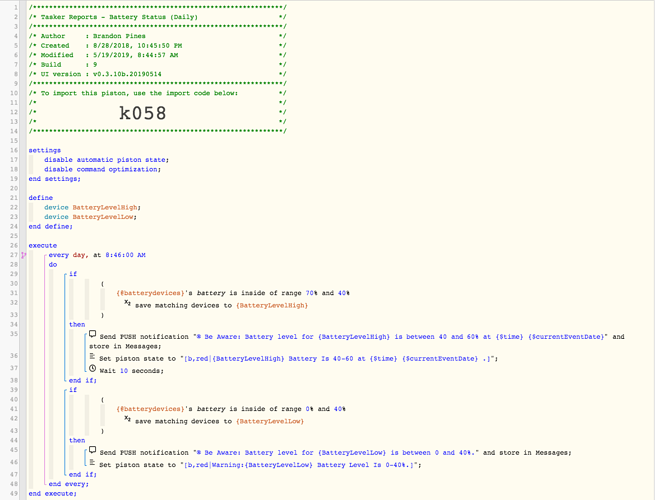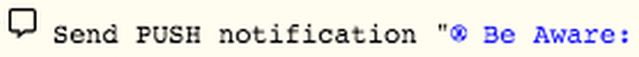1) Give a description of the problem
I have more than 25 pistons running (humming happily). It seems that some are no longer working or reporting via push notifications. I have live logging on, and run tests on the pistons, I can see the true/false on the piston. These are primarily on pistons that have global variables.
2) What is the expected behaviour?
The pistons to work, push notifications to work again, and them to run. The notifications are showing in notifications (messages) but not on my phone.
3) What is happening/not happening?
I am no longer receiving push notifications in a lot of my report pistons. Ex. Piston below was suppose to run at 8:46am and I didn’t receive notification on my phone ( I know a few battery devices are within the thresholds).
**4) Post a Green Snapshot of the piston![image|45x37]
5) Attach logs after turning logging level to Full
5/19/2019, 8:43:19 AM +652ms
+0ms ╔Received event [Casa de Pines].test = 1558280599651 with a delay of 0ms
+318ms ║Runtime (53690 bytes) successfully initialized in 247ms (v0.3.10a.20190223) (316ms)
+319ms ║╔Execution stage started
+349ms ║╚Execution stage complete. (30ms)
+353ms ║Setting up scheduled job for Sun, May 19 2019 @ 10:50:00 PM MST (in 50799.996s)
+373ms ╚Event processed successfully (374ms)