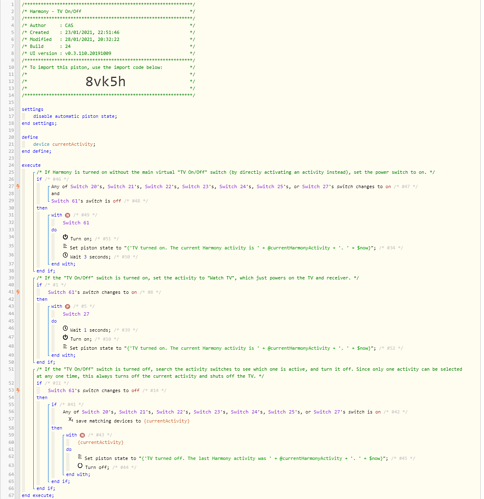Using webcore with Hubitat, and the built in Harmony integration.
I have a virtual switch “VS-TV On/Off” that I want to use to turn my TV and reciever on and off using a harmony hub. I have activities programmed, power options set, etc, and can control all of that fine. My problem is, I can’t find a reliable way to turn everything off. I think I could do it reliably by knowing what the current activity is, and then turning it off. I tried turning on a generic “Watch TV” activity (to make it the current one) and then turning it off, but it isn’t reliable.
Getting the current activity and storing it in a global variable is working fine. But…how can I set up an action to turn that activity off? I can’t find a way to access the current acivity or a variable. The harmony device has a “deviceCommand” action available, but I have no idea if that is usable or not.