1) Give a description of the problem
Looking to create a piston that will turn off my motion sensors when I’m not home
2) What is the expected behavior?
Turn off motion sensors
3) What is happening/not happening?
I currently have a piston set up on presence. It will run an automation (turns all lights, tv and such off, set thermostats) what I am finding today is when I get home, my kitchen lights are on and my living room light are on. This is because I have dogs. They are triggering the motion to turn them on. I have them set to only go on when the LUX is below 990. I work different hours and my wife does also. Some times we don’t come home till 9pm. So I’m trying to find a way to deactivate or turn off the motion sensors when I’m in away mode,
4) Post a Green Snapshot of the piston![]()
(UPLOAD YOUR IMAGE HERE)
5) Attach any logs (From ST IDE and by turning logging level to Full)
(PASTE YOUR LOGS HERE BETWEEN THE MARKS THEN HIGHLIGHT ALL OF THE LOGS SND CLICK ON THE </> ICON TO FORMAT THEM)
REMOVE BELOW AFTER READING
If a solution is found for your question then please mark the post as the solution.

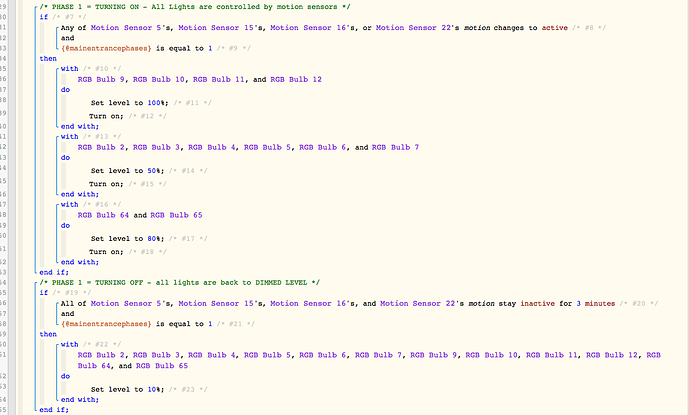
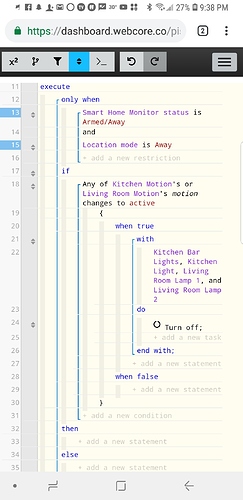
 Then you would just have to set the mode to Sleep or Night…whatever you are using. I find using mode as a catchall makes things easier when you get further down the road.
Then you would just have to set the mode to Sleep or Night…whatever you are using. I find using mode as a catchall makes things easier when you get further down the road.