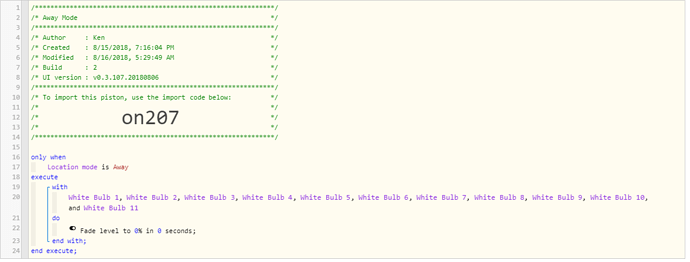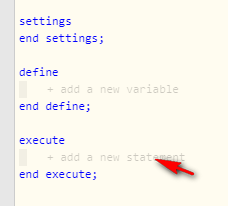1)
Give a description of the problem
I’m looking for how to enable expert mode. I have been to settings but only find places, categories, and integrations. Am I looking in the wrong place?
How to turn on expert mode
When I go there i only get
show variables
show complex if’s
show restrictions
show advanced options
show piston settings
show when true/false actions
show evaluation console.
I have them all turned on but I still do not see how to make an if statement. So far I have been using
only when
with
do
WCmore
#5
… which will popup this:
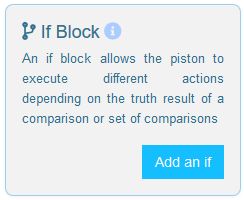
… and leads to this:
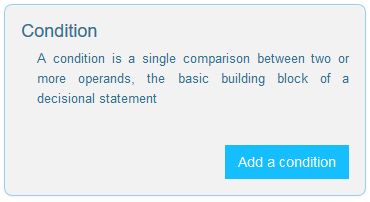
From there, you first choose what to compare:
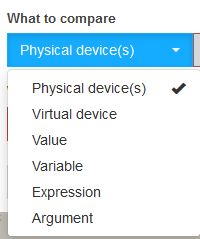
… and then begin your logic.
WCmore
#6
My two cents? Setting your options to this:
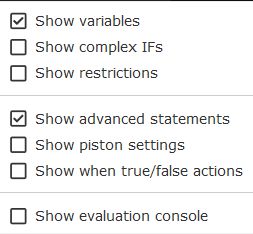
will give you access to 98% of commands, without cluttering up your code.
(the other 5 checkmarks will likely confuse more than help at this point)
Well I feel pretty dumb lol. It of course, was right in front of me. Thank you both for your help.