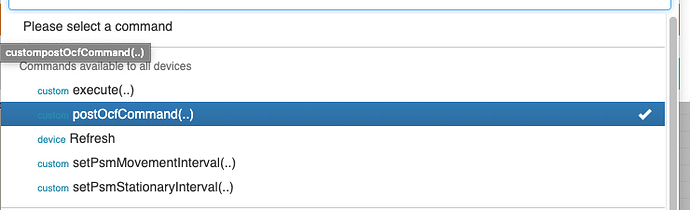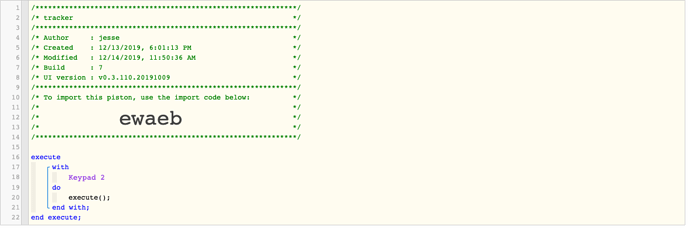**1) I can’t for the life of me figure out how to trigger the Smartthings Tracker to update its location (or any other commands) in a piston.
I’ve tried all combinations of calls and still can’t get it to update its location. Is there any documentation on how these commands listed in the screenshot work? Or is there anyone out there who has messed with these trackers?
**2) All I want it to do is to trigger a location update.
I can update the location by tapping the button twice on the device or doing it through the smartthings application on my phone. Just not sure how to do that through a webCORE piston.
*4) ( keypad 2 is the custom name of my tracker)
5) Here are the logs after running the execute() command in the dropdown.
|+1ms|╔Received event [Home].test = 1576353045456 with a delay of 0ms|
|—|---|
|+75ms|║RunTime Analysis CS > 17ms > PS > 44ms > PE > 14ms > CE|
|+78ms|║Runtime (36076 bytes) successfully initialized in 44ms (v0.3.110.20191009) (76ms)|
|+79ms|║╔Execution stage started|
|+84ms|║║Cancelling statement #1’s schedules…|
|+93ms|║║Error while executing physical command keypad 2.execute([]): org.codehaus.groovy.runtime.metaclass.MethodSelectionException: Could not find which method execute() to invoke from this list: public void physicalgraph.app.DeviceWrapper #execute(physicalgraph.device.ICommand, java.util.List) public void physicalgraph.app.DeviceWrapper #execute(physicalgraph.device.ICommand, int, java.util.List)|
|+95ms|║║Executed [keypad 2].execute (8ms)|
|+97ms|║╚Execution stage complete. (18ms)|
|+99ms|╚Event processed successfully (98ms)|
ANY info would be appreciated!!