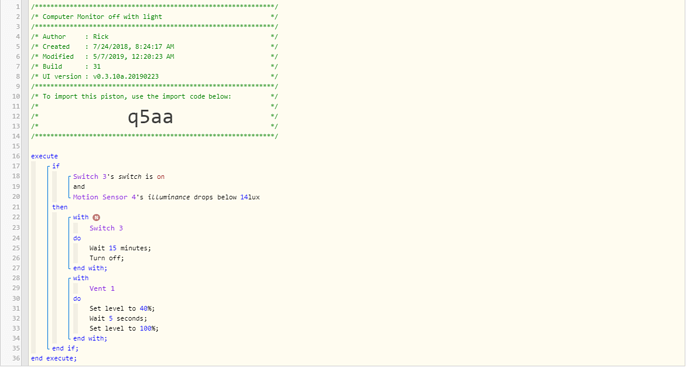I cant figure out what Im doing wrong.
I just want to turn off switch 3 if
Switch 3 is on and motion sensor 4 is lower then 14 lux
if those are true then wait 15 min then turn off
How to wait then turn off
If you swap the two conditions, it should work.
Why? Because “Switch is on” is a condition, not a trigger and so is the “illuminance drops” since it comes second. The piston isn’t subscribe to events and never fires.
Changing the order allows “illuminance drops” to become a trigger and now your piston fires when illuminance drops below 14 and proceeds to test the switch.
It is important to note that if your Motion Sensor 4 and the Bulb for Switch 3 are in the same room, then when the light is on, your lux will always be higher than 14, and this piston will never execute.
Still does not work.
Not sure whats going on with Webcore dashboard
If you look top left corner the options for show Variables, show restrictions, Allow moving and the others are gone its just the line you see in the screen grab. I use Chrome so I tried Explorer and the same thing
Just to test it, a couple of suggestions:
1 - add another condition
IF motion Computer Comiton illumuinance IS (or range between) 0-13
2 - Try to get rid of WAIT (LINE 21)
3 - try a simple piston with a sim switch (just to see if your devices receive commands)
OK I changed the brightness to a range and removed the wait
It works now so I added the wait back in and still works.
Im going to leave it at that not sure y it would not work with the below
Thanks