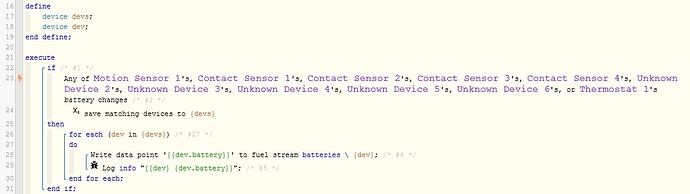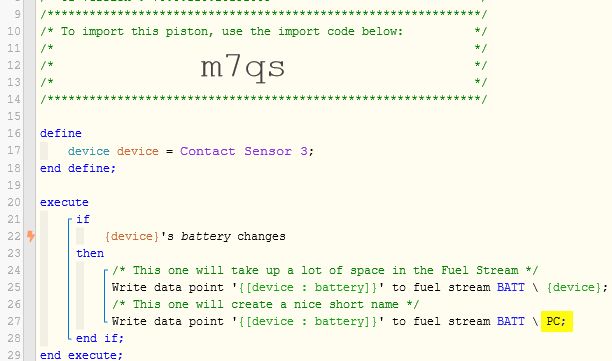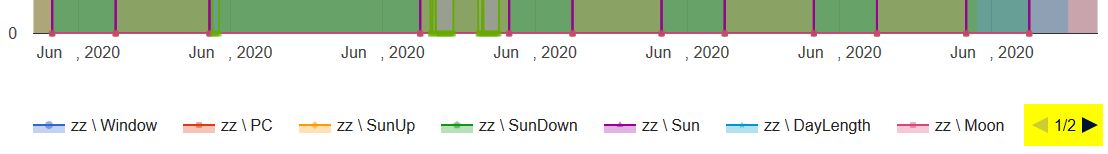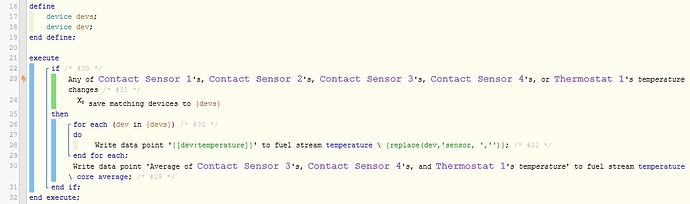It may be as simple as changing your period to a colon…
(and the surrounding curly brackets into square brackets)
You may already know this, but here’s a few points worth mentioning:
- A dataPoint can only contain numerical values (integers or decimals)
- A dataPoint can not contain a string
- Once created, a fuel stream canister can not be erased (so choose wisely)
- Once created, a fuel stream name can not be erased (so choose wisely)
- One piston can write to multiple names
- Multiple pistons can write to the same name
- Multiple dataPoints can be written to the same name, but then there is no way to distinguish between them
- Long names can really fudge up the graph display (short & sweet is preferred)
- Fuel Streams only retain data for 7 days. Anything past that drops off
- If you accidentally store a string, the graph will error for 7 days until that bad dataPoint drops off at the end
With all that out of the way, here is two examples for a single device:
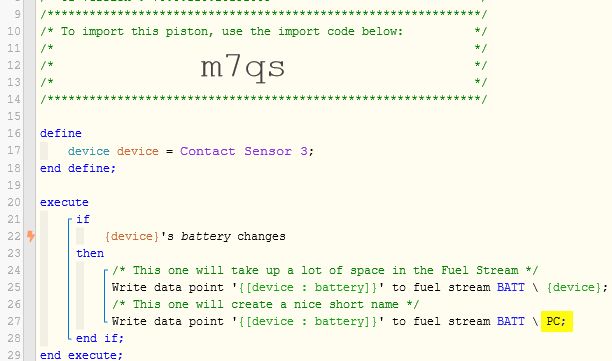
Note: I recommend using the highlighted choice so your Fuel Streams do not get cluttered up!
(remember, you cannot edit them later!)
Pro Tip:
If you ignore my suggestion and use the names of the devices as the name of the dataPoint, then you will have to side scroll if there are more than a couple displayed at once. (and of course, if you ever change the name of the device, it will create a new dataPoint, and you will be stuck with a useless dataPoint that will never go away)
For example, in the cropped pic below, I use short names for both dataPoints and canisters… I can usually display about 7 dataPoints all at once. If I were to use longer names, it may only be able to display 2 or 3 without me side scrolling.
![]()