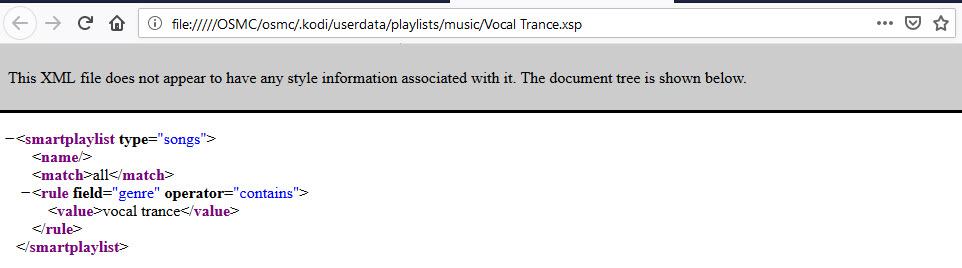Um… I don’t think I’m using WebCoRE yet - just regular CoRE - maybe I need to switch? But…
Need some basic guidance: How can I make an HTTP call in response to a trigger?
I’d like to make an http call with a temperature update whenever a temperature changes. Something like
IF
Temp Changes (I can create this trigger)
THEN
Send HTTP://adress.php/[static text][Temp][static text]
Can I do that in a Piston? Do I need WebCoRE?

 more powerful and easier to build pistons in a full size browser window than in a smartapp.
more powerful and easier to build pistons in a full size browser window than in a smartapp.