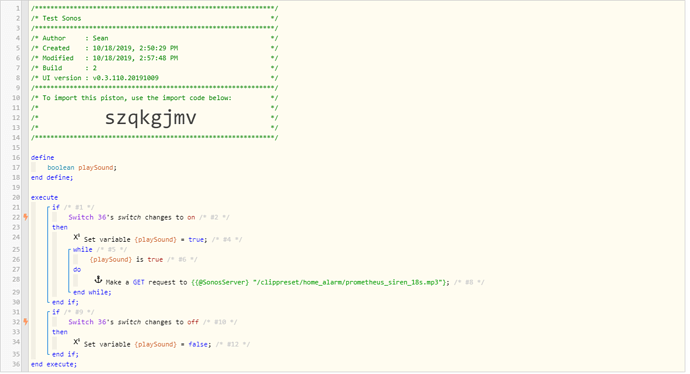1) Give a description of the problem
Trying to use Sonos as an alarm, but the Piston is creating a 20 second delay after the 18 second mp3 is played. So, the 18 second mp3 will play, followed by 20 seconds of silence (or resumed whatever was playing) then loop and play again.
Using **[node-sonos-http-api] because the Sonos api is now broke. Tried playing a longer file so I don’t have to loop, but then if I stop the loop (disable the alarm) the file will resume playing and I’m unable to remove it.
2) What is the expected behaviour?
HTTP request should be sent with no delay (no wake in 20 seconds)
3) What is happening/not happening?
20 s delay before the loop will send additional http requests
**4) Post a Green Snapshot of the piston![image|45x37]
5) Attach logs after turning logging level to Full
10/18/2019, 2:59:50 PM +171ms
+0ms ╔Received event [Home].time = 1571435991262 with a delay of -1092ms
+223ms ║RunTime Analysis CS > 70ms > PS > 135ms > PE > 19ms > CE
+226ms ║Runtime (39901 bytes) successfully initialized in 135ms (v0.3.110.20191009) (225ms)
+227ms ║╔Execution stage started
+242ms ║║Comparison (boolean) true is (boolean) true = true (1ms)
+244ms ║║Condition #6 evaluated true (5ms)
+245ms ║║Condition group #5 evaluated true (state did not change) (6ms)
+247ms ║║Cancelling statement #7’s schedules…
+253ms ║║Calculating (string) http://192.168.1.2:5005 + (string) /clippreset/home_alarm/prometheus_siren_18s.mp3 >> (string) http://192.168.1.2:5005/clippreset/home_alarm/prometheus_siren_18s.mp3
+260ms ║║Sending internal web request to: 192.168.1.2:5005/clippreset/home_alarm/prometheus_siren_18s.mp3
+265ms ║║Executed virtual command httpRequest (6ms)
+267ms ║║Requesting a wake up for Fri, Oct 18 2019 @ 3:00:10 PM PDT (in 20.0s)
+273ms ║╚Execution stage complete. (45ms)
+274ms ║Setting up scheduled job for Fri, Oct 18 2019 @ 3:00:10 PM PDT (in 19.994s)
+285ms ╚Event processed successfully (286ms)