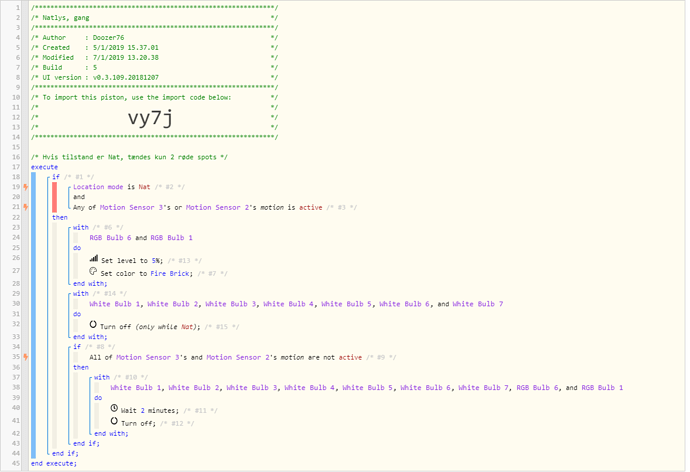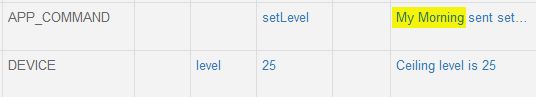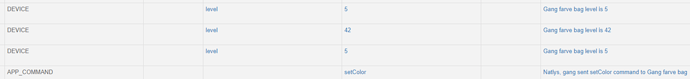1) Give a description of the problem
When hue Motion sensor a night detects motion it turns on to the desired color and level (5%). Couple of seconds later it turns to 42%, then back and so on.
2) What is the expected behavior?
When motion is detected, bulb should go to 5% and stay there
I have attached snapshot, sorry for that.
This may not be the right place to ask. Please let me know if this is the case.