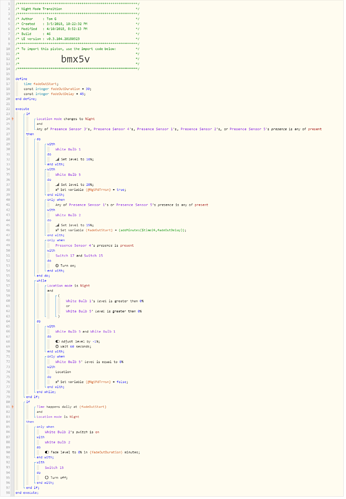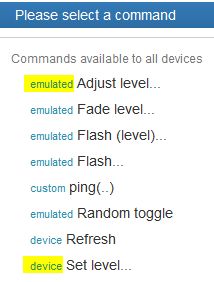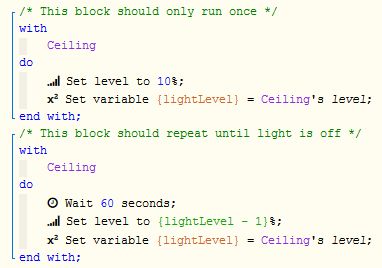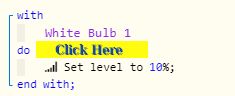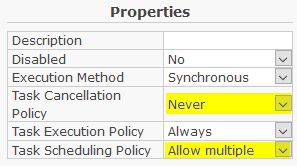I have a Piston that controls several lights to establish transitional lighting when I put my system in Night Mode and one of the bulbs, a Hue White bulb, won’t respond to the Set Level Command.
When I run the Smartthings routine (typically launched via Amazon Echo command, the following actions should occur:
- The Smartthings Routine shuts off most of the lights in the house and switches the system to Night mode
- The piston creates path lighting from the living room to the bedrooms based on who is home. The lights in common areas are set to a specific level and then dimmed 1% per minute until off. And other lights are set and made to turn off after a predetermined time.
For reasons I have not been able to determine one light, a Hue White called “White Bulb 1” should have its level set to 10% and then fade at 1% per minute until off. The fade out routine works perfectly. However, the Hue bulb will not respond to the Set Level command. I have tried several different things from inserting wait commands to placing the Set Level command in a do until loop. None have worked. The bulb does dim properly via Smarthings, Amazon Echo and, ActionTiles. But does not respond to the WebCore Set Level Command.