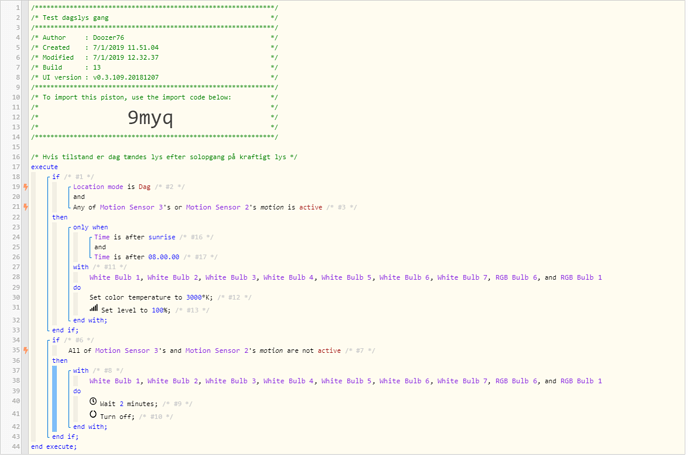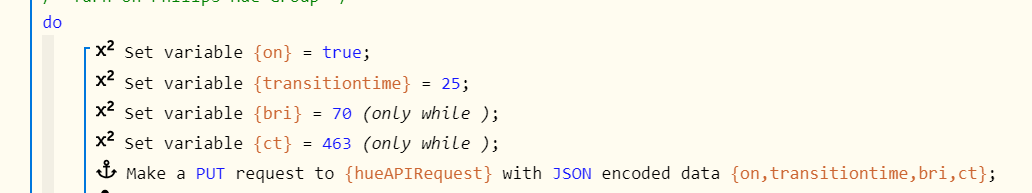1) Give a description of the problem
When hue motion sensor detects motion my 9 hue lights in hall way should turn on all at once, but they do not.
2) What is the expected behavior?
When motion is detected turn on all 9 lights in hallway at desired level
3) What is happening/not happening?
The lights turn on one after another in stead of all at once.
Any help is appreciated as this really degrades the WAF.
If this is the wrong place to post this I am sorry.