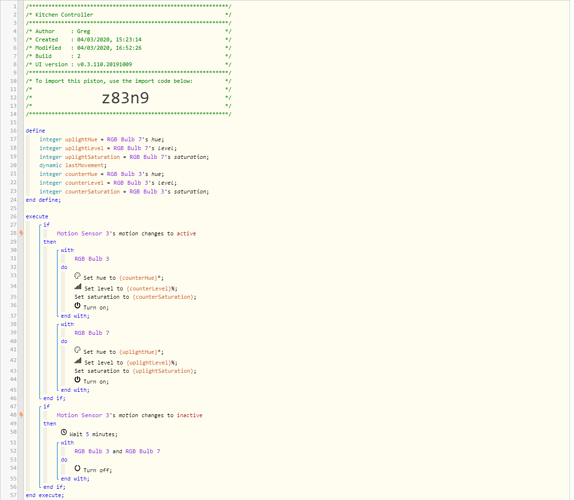I’ve got a motion sensor in my kitchen, and I basically want my Hue strips to come on and off with motion. Easy
What I also want though is that if the colour, brightness etc of the bulbs is overwritten by the Hue app, the next time the piston is run, it respects those settings. To do this, I’ve got some variable that are set to the strips current hue, level and saturation params.
I’ve done this in the living room with the Hue bulbs and it works great, however for some reason in my kitchen, it keeps changing them to a pink colour after a while. Any ideas?