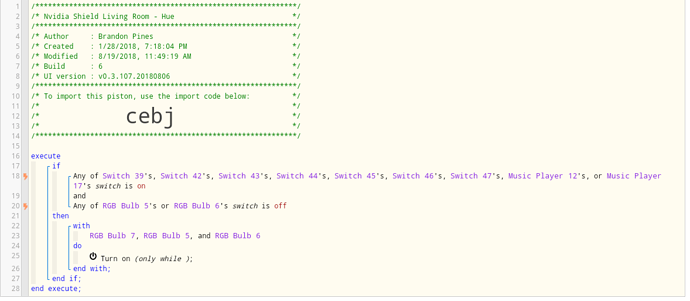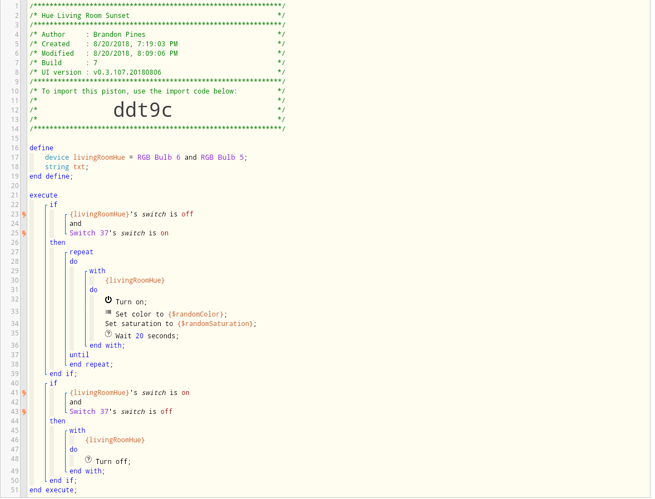1) Give a description of the problem
Hue lights aren’t turning on
2) What is the expected behavior?
When any harmony activity has been on or turns on, turn on hue lights
3) What is happening/not happening?
Piston runs but lights aren’t turning on
4) Post a Green Snapshot of the piston![]()
5) Attach any logs (From ST IDE and by turning logging level to Full)
/19/2018, 11:50:15 AM +728ms
+4ms ╔Received event [Casa de Pines].test = 1534704615723 with a delay of 5ms
+200ms ║Runtime (43408 bytes) successfully initialized in 135ms (v0.3.104.20180323) (194ms)
+206ms ║╔Execution stage started
+269ms ║╚Execution stage complete. (67ms)
+277ms ╚Event processed successfully (277ms)
8/19/2018, 11:50:10 AM +787ms
+0ms ╔Received event [Casa de Pines].test = 1534704610781 with a delay of 4ms
+185ms ║Runtime (43408 bytes) successfully initialized in 107ms (v0.3.104.20180323) (184ms)
+186ms ║╔Execution stage started
+253ms ║╚Execution stage complete. (67ms)