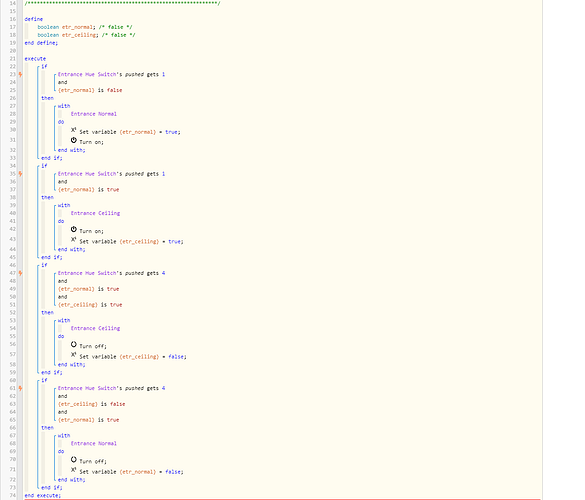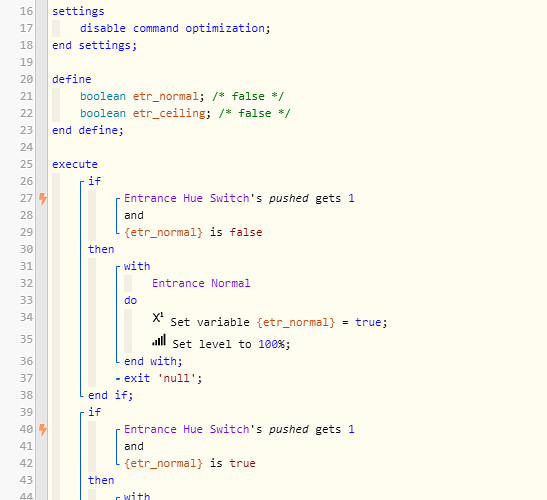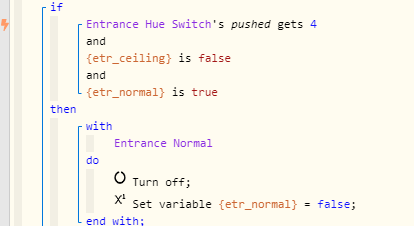1) Give a description of the problem
Spent couple of hours building piston…and it does not work 
2) What is the expected behaviour?
First press in “Entrance Hue Switch” button should do different things than second button press. Buttons are used to manage lights.
3) What is happening/not happening?
Whole piston runs and turns all entrance lights on because my rules are bad. I wanted to entrance lights “normal” turn on with first press. Then if button is pressed again I would like to turn entrance lights “ceiling” on. Now when pressing button all entrance lights turn on and don’t know how to use variable so that ceiling would not turn on from first button press.
**4) Post a Green Snapshot of the piston![image|45x37]
5) Attach logs after turning logging level to Full
2.2.2021 klo 6.55.20 +828ms
+20ms ╔Received event [Entrance Hue Switch].pushed = 1 with a delay of 26ms, canQueue: true, calledMyself: false
+59ms ║RunTime initialize > 58 LockT > 1ms > rtDT > 37ms > pistonT > 37ms (first state access 20 21 37)
+63ms ║Runtime (9515 bytes) successfully initialized in 37ms (v0.3.110.20210123_HE)
+64ms ║╔Execution stage started
+71ms ║║Comparison (integer) 1 gets (integer) 1 = true (1ms)
+72ms ║║Cancelling condition #46’s schedules…
+73ms ║║Condition #46 evaluated true (6ms)
+77ms ║║Comparison (boolean) false is (boolean) false = true (1ms)
+79ms ║║Condition #57 evaluated true (4ms)
+80ms ║║Cancelling condition #45’s schedules…
+81ms ║║Condition group #45 evaluated true (state changed) (14ms)
+83ms ║║Cancelling statement #47’s schedules…
+89ms ║║Executed virtual command [Entrance Normal].setVariable (2ms)
+208ms ║║Executed physical command [Entrance Normal].on() (115ms)
+209ms ║║Executed [Entrance Normal].on (116ms)
+215ms ║║Comparison (integer) 1 gets (integer) 1 = true (0ms)
+216ms ║║Cancelling condition #60’s schedules…
+218ms ║║Condition #60 evaluated true (6ms)
+221ms ║║Comparison (boolean) true is (boolean) true = true (1ms)
+223ms ║║Cancelling condition #61’s schedules…
+224ms ║║Condition #61 evaluated true (5ms)
+225ms ║║Cancelling condition #59’s schedules…
+227ms ║║Condition group #59 evaluated true (state changed) (15ms)
+228ms ║║Cancelling statement #62’s schedules…
+332ms ║║Executed physical command [Entrance Ceiling].on() (100ms)
+333ms ║║Executed [Entrance Ceiling].on (102ms)
+339ms ║║Executed virtual command [Entrance Ceiling].setVariable (2ms)
+345ms ║║Comparison (integer) 1 gets (integer) 4 = false (1ms)
+347ms ║║Condition #54 evaluated false (5ms)
+349ms ║║Condition group #53 evaluated false (state did not change) (7ms)
+354ms ║║Comparison (integer) 1 gets (integer) 4 = false (0ms)
+356ms ║║Condition #69 evaluated false (5ms)
+358ms ║║Condition group #68 evaluated false (state did not change) (7ms)
+361ms ║╚Execution stage complete. (298ms)
+364ms ╚Event processed successfully (346ms)