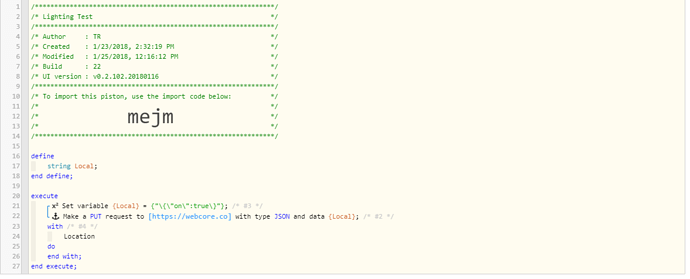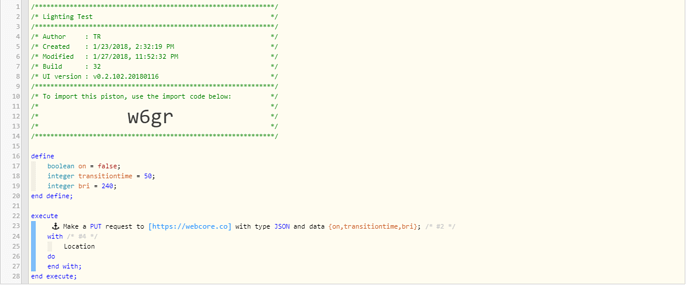1) Give a description of the problem
Am trying to send a web request to my hue bridge to turn on/off groups of lights. I used this method with tasker. This also gives very smooth fade transitions as apposed to the jumpy ones I get through webcore
2) What is the expected behavior?
Lights will react to web request
3) What is happening/not happening?
Nothing. Web request does not appear to be getting through.
4) Post a Green Snapshot of the piston![]()
5) Attach any logs (From ST IDE and by turning logging level to Full)
(
1/26/2018, 7:10:49 PM +156ms
+0ms ╔Received event [Home].time = 1516993850915 with a delay of -1760ms
+63ms ║RunTime Analysis CS > 17ms > PS > 28ms > PE > 19ms > CE
+65ms ║Runtime (36882 bytes) successfully initialized in 28ms (v0.2.102.20180116) (64ms)
+66ms ║╔Execution stage started
+67ms ║╚Execution stage complete. (1ms)
+68ms ╚Event processed successfully (68ms)
1/26/2018, 7:10:31 PM +425ms
+1ms ╔Received event [Home].wc_async_reply = httpRequest with a delay of 0ms
+71ms ║RunTime Analysis CS > 23ms > PS > 27ms > PE > 21ms > CE
+73ms ║Runtime (36886 bytes) successfully initialized in 27ms (v0.2.102.20180116) (72ms)
+74ms ║╔Execution stage started
+83ms ║║Cancelling statement #4’s schedules…
+84ms ║╚Execution stage complete. (10ms)
+85ms ╚Event processed successfully (85ms)
1/26/2018, 7:10:30 PM +812ms
+0ms ╔Received event [Home].test = 1516993830809 with a delay of 3ms
+57ms ║RunTime Analysis CS > 19ms > PS > 23ms > PE > 15ms > CE
+60ms ║Runtime (36878 bytes) successfully initialized in 23ms (v0.2.102.20180116) (58ms)
+60ms ║╔Execution stage started
+67ms ║║Cancelling statement #1’s schedules…
+78ms ║║Executed virtual command setVariable (6ms)
+95ms ║║Sending internal web request to: 192.168.1.111/api/49moS5VGuPw4MLB2p2i-QbrjHuv7t9SO5OcQnE10/groups/3/action
+98ms ║║Executed virtual command httpRequest (14ms)
+101ms ║║Requesting a wake up for Fri, Jan 26 2018 @ 7:10:50 PM GMT (in 20.0s)
+130ms ║╚Execution stage complete. (70ms)
+149ms ║Setting up scheduled job for Fri, Jan 26 2018 @ 7:10:50 PM GMT (in 19.955s)
+160ms ╚Event processed successfully (160ms))
REMOVE BELOW AFTER READING
If a solution is found for your question then please mark the post as the solution.