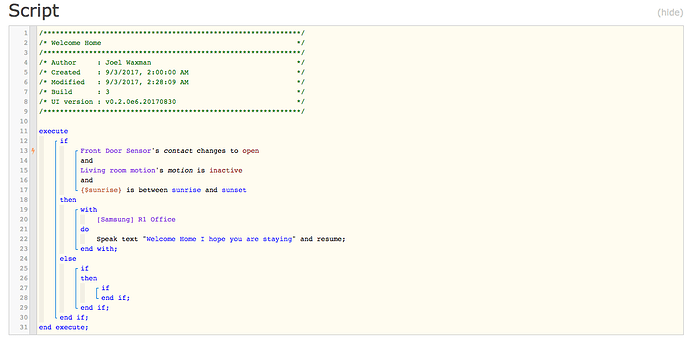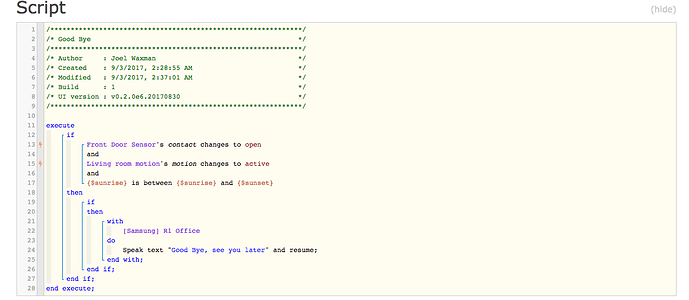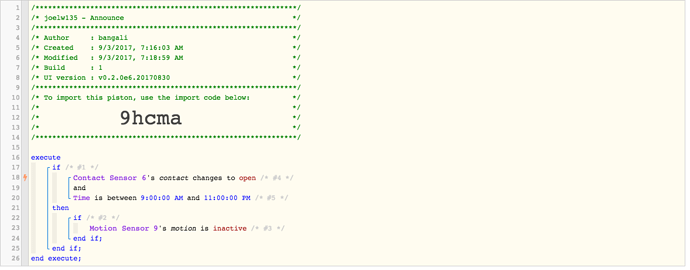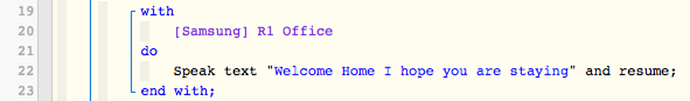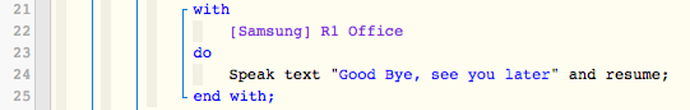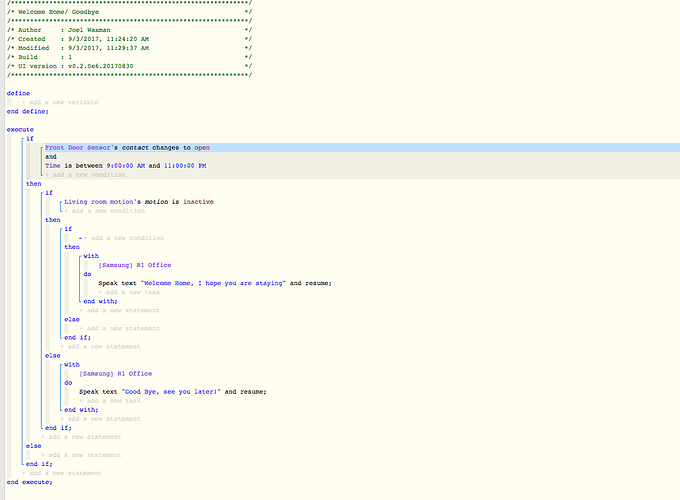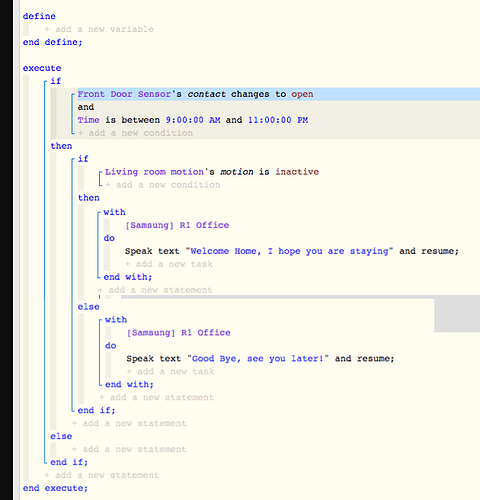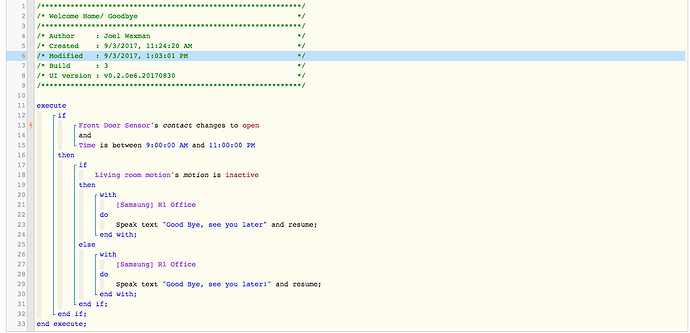The idea is to use two contact sensors and one motion sensor for audio message. Here is how I think it should work.
If
Front Door Contact Sensor
Changes to open
and Hallway Motion sensor doesn’t sense mothion
using
Samsung Radius R1 Office
Speak "Welcome Home"
If
Front Door Contact Sensor
Changes to open
and Halfway Motion Sensor senses motion
using
Samsung Radius R1 Office
Speak “Goodbye”
That is the idea of the Piston but not sure of how to write the Piston. I am also not sure if a variable for the motion sensor should be there regarding when motion was detected. I am not sure if motion would be detected at the moment the door is opened from the inside do to the angle of the detectors sensing range. I don’t know if I am over doing my thinking about the motion detectors area. The motion detector sits on top of the front door frame. .
I am finding Web CoRe a little intimidating. I have done a few basic Pistons in CoRE, and I mean basic. Any help would be appreciated.