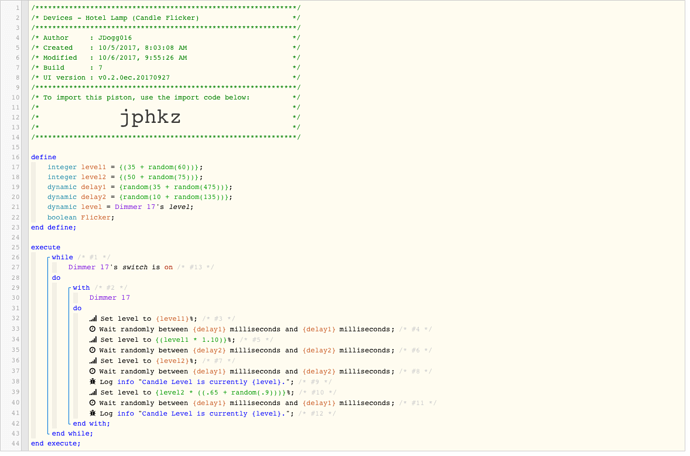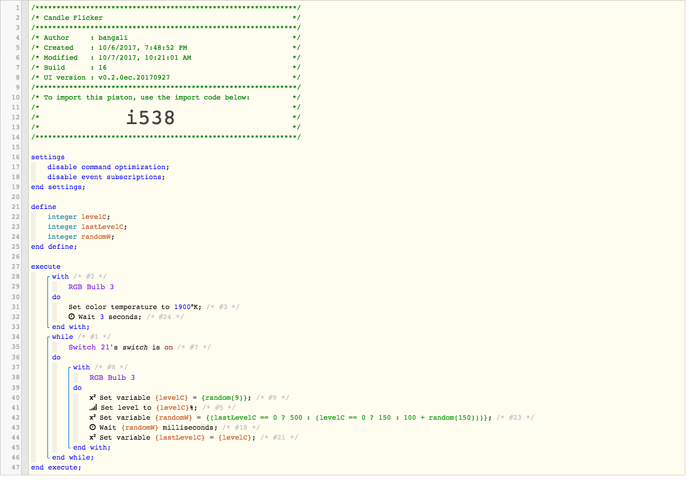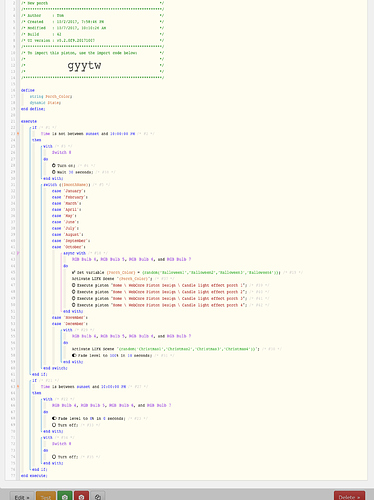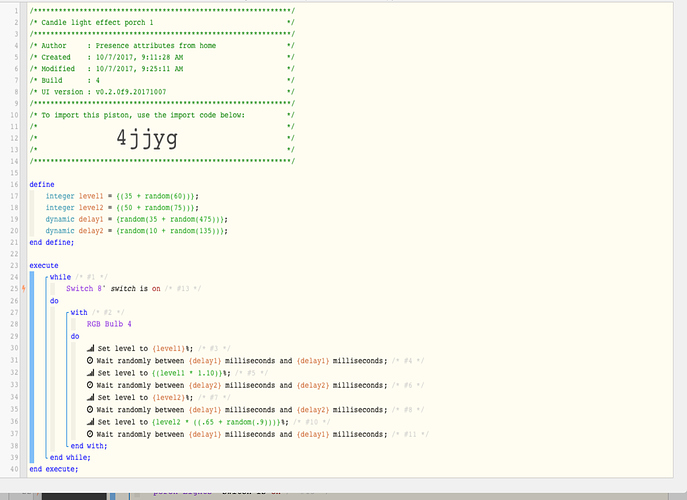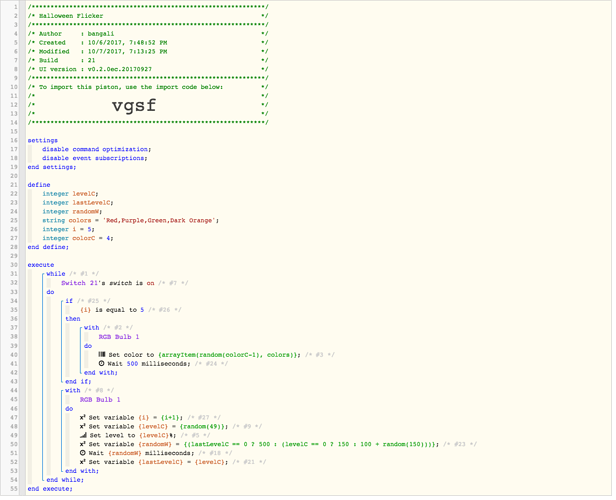1) Give a description of the problem
After creating the piston below with a ‘while loop’ the device will not shut off possibly due to all the delay commands
2) What is the expected behavior?
The piston behaves as expected to say that it takes a philips hue bulb and randomly adjusts the dim very rapidly and randomly to mimic a candle flickering effect.
3) What is happening/not happening?
I can no longer turn off the device because I think it is still trying to continue to execute the loop prior to receiving the off command.
The goal is to run the loop when the device is on and to be able to successfully shut the device off.
4) Post a Green Snapshot of the piston![]()
(UPLOAD YOUR IMAGE HERE)
5) Attach any logs (From ST IDE and by turning logging level to Full)
(PASTE YOUR LOGS HERE BETWEEN THE MARKS)
REMOVE BELOW AFTER READING
If a solution is found for your question then please mark the post as the solution.