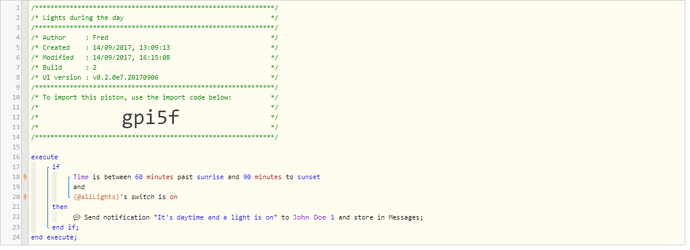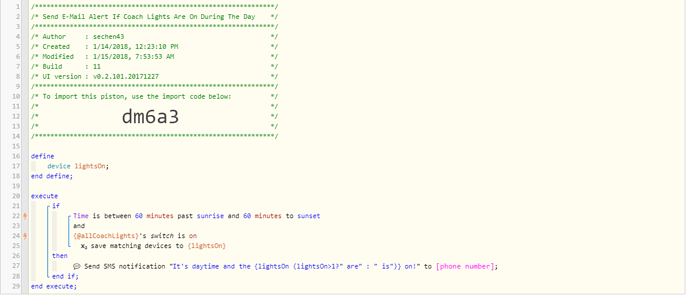Hi piston experts!
I’ve got what is currently a simple piston which will notify me if there are one or more lights on during daylight hours but I’d like some help enhancing it please so that the notification refers to the specific light(s) which are on. I think I need to use a variable based on my ‘allLights’ variable to store the names of the lights which are on and then refer to this variable in the notification but I’ve not yet got my head round manipulating variables so I’m a bit lost.
Any help would be much appreciated!