Aha!
OK, cool. Thanks for the clarification.
I think I have it all set up properly.
Unfortunately, I am out of town for a while. So, I can’t test this directly.
However, I will create some virtual presence devices, and see how it goes…

Aha!
OK, cool. Thanks for the clarification.
I think I have it all set up properly.
Unfortunately, I am out of town for a while. So, I can’t test this directly.
However, I will create some virtual presence devices, and see how it goes…
If your using webcore presence devices, you can force them present, away, or automatic from the smartthings app. Click the gear in upper right corner for one of the devices and make your selection, then save that setting and it will force presence or away.
OK, I did some testing with a couple simulated presence devices, and it’s not working as desired.
i.e. I changed two of my virtual presence devices (which are in the ‘Presence’ variable in the piston) to Present, and when I did, the piston did not do what I thought I configured it to do (which is to change another presence device -
which is not involved in the piston - to Arrived).
I assume I must be either doing something wrong, or just misunderstanding something…or lol both. 
Oh ya, here’s a green screenshot…
Yeah, you missed the prior post where they described how to check the number of devices that got added into your “Present” variable. Present itself isn’t a number, so you can’t compare “is greater than 2” against it. It’s a collection of devices…but you can leverage the count function which will add up the number of devices in the collection and return back a number. So change your code to look more like this example.
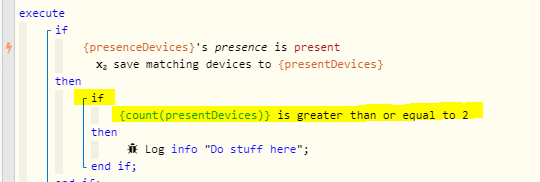
DING-DING-DING!!!
Thanks.
You’re right…but it’s not that I missed it…I think I didn’t understand it at the moment…set it aside…then spaced it off. lol
It’s working now. 