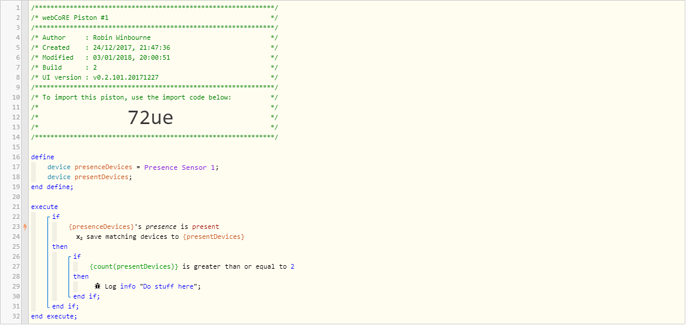-
Give a description of the problem
Not really a problem. I just need assistance. -
What is the expected behavior?
I want the action to be based on…
2 or more of a specific set of presence devices being present (i.e. not just any 2 presence devices from my whole home’s compliment, but just from a specific subset)
So, the thing I need assistance with is this…
IF ANY 2 of THESE 8 PRESENCE SENSORS ARE PRESENT, do something.
-
What is happening/not happening?
I have no idea to specify the subset of presence devices, or how to act on any 2 of them being present. -
Post a Green Snapshot of the piston![image|45x37]
-NA- -
Attach any logs (From ST IDE and by turning logging level to Full)
-NA-
REMOVE BELOW AFTER READING