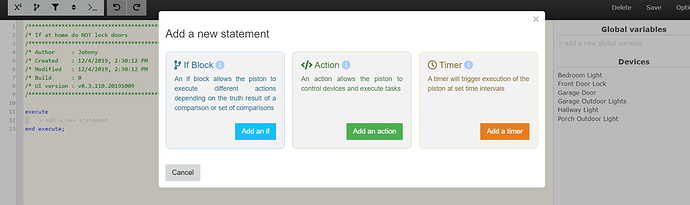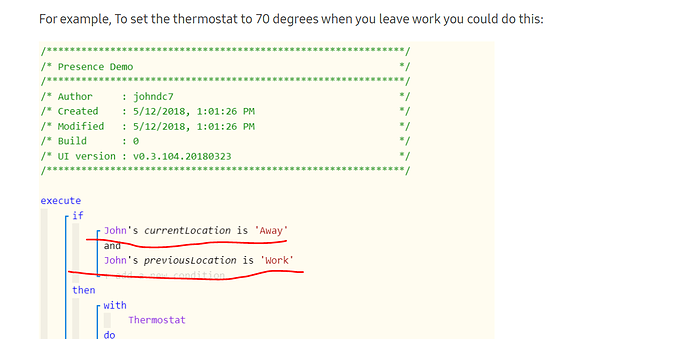Hello,
I’m posting this with hope someone can point me in the right direction how to make this as simple as possible. I have piston setup to lock doors while not at home but would like to to stop that if I’m at home. What is the easiest way to accomplish this? I’m using Android.
Thanks!