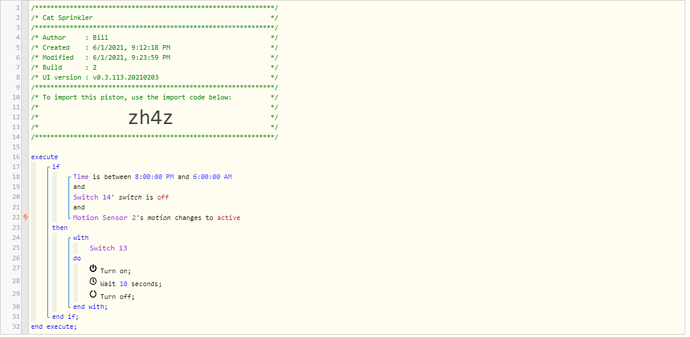Hi guys- Got what I thought would be simple, and it might be for some of you, but has a few IFs and variables that I’m sure I’m just not putting the correct order.
We have a neighborhood cat that likes to visit in the middle of the night and crap on the deck and rile up our dogs. What I’d like to do I think makes sense, but it’s not working for me.
If it’s between 8:00 PM and 6:00AM, and motion is detected (with a motion sensor on the deck) turn on a switch which has a sprinkler valve connected to it. Turn sprinkler on for 10 seconds then shut off.
Here’s the other IF. When I take the dogs out, I don’t want it to fire if I have the deck lights on, so basically IF I turn on the deck light in the middle of the night to let the dogs out, and their motion sets it off they don’t get wet.
For some reason it’s not working with that deck light. I was able to get it to fire with motion during that time, but it also fires if the light is on or off. So it’s just that last light part I’m missing. Any help would be appreciated.
1) Give a description of the problem
Trying to create an automation to turn on a sprinkler if motion is detected after a certain time, IF a light switch isn’t on
2) What is the expected behaviour?
If it is between 8:00 PM and 6:00 AM
And Motion is detected
Turn on a switch (which fires a sprinkler for 10 seconds)
Turn off
Only if a certain light is not on.
3) What is happening/not happening?
Firing regardless if a switch is on or off.
4) Post a Green Snapshot of the piston![]()
5) Attach logs after turning logging level to Full
(PASTE YOUR LOGS HERE THEN HIGHLIGHT ALL OF THE LOGS AND CLICK ON THE </> ICON TO FORMAT THEM CORRECTLY)