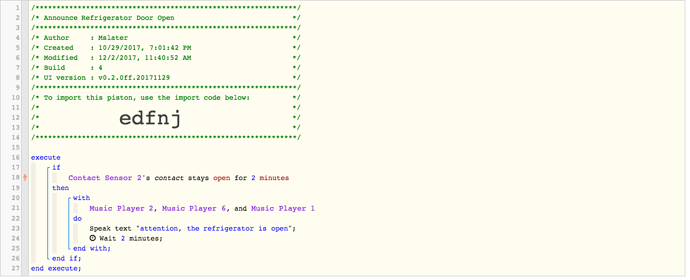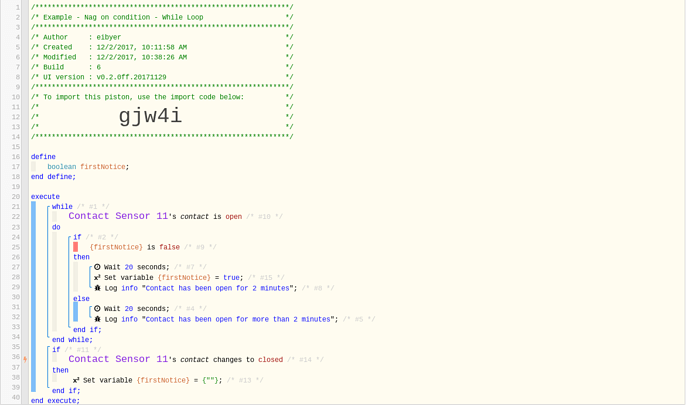1) Give a description of the problem
If the contact sensor (refrigerator door) is open for 2 minutes, it announces over Sonos. I’d like to add a second IF statement- If it’s STILL open after 2 additional minutes, announcements are made and notifications sent via text message. Where and how can I do this additional IF statement? (Also I’m not sure how to get it to send a text mssg). Thanks for any help!
**4) Post a Green Snapshot of the piston![]()