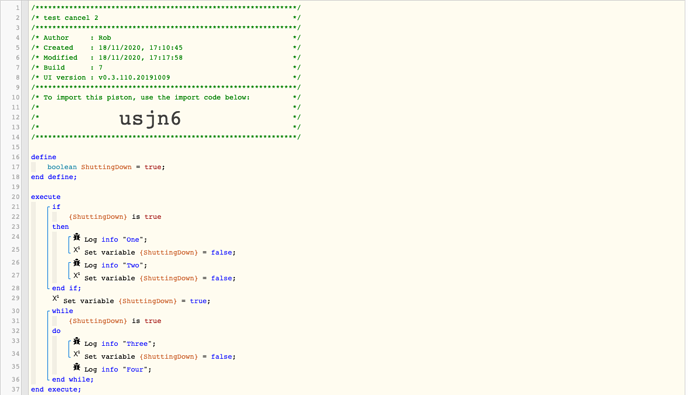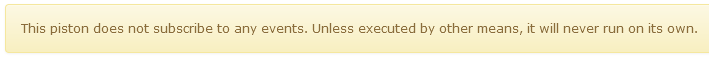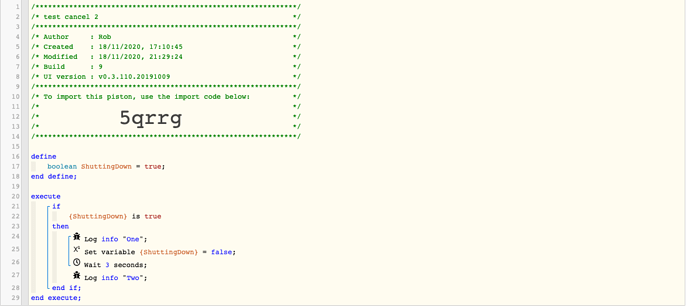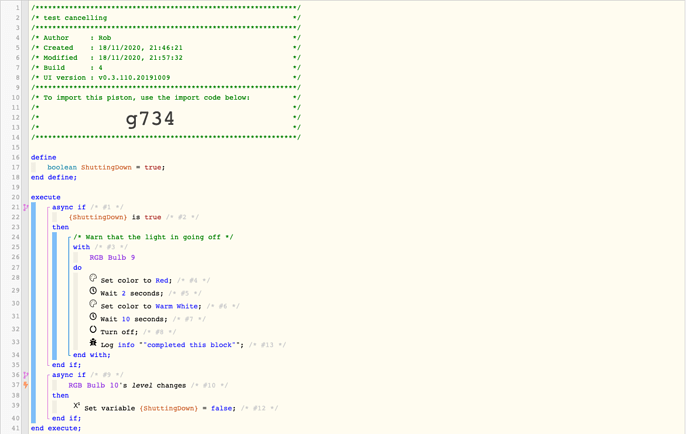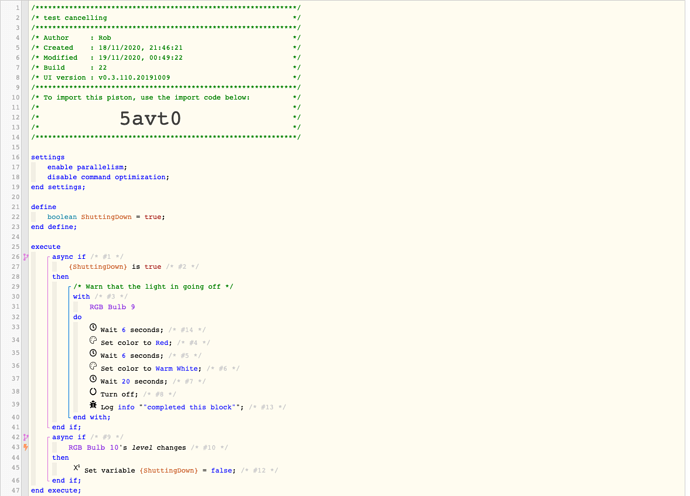Thank you for the explanation, that all makes sense.
And, yes, the piston was working for me, but not in the way I thought it was.
Oh. Ooops. That’s my fault. Between posting the piston and trying to understand it, I realised it was difficult to reset the light to test it each time, so I changed the variable definition to no initial value and just edited it true and false under variables in webCoRE before running it.
Why didn’t I just set it white at the beginning of the piston? I have no idea.
I wouldn’t have done that if I’d realised it was significant! I know the variable resets on each piston run, but I thought pressing Test was a single run. Something else I’m now understanding I’m wrong about.
I think that solves your mystery, sorry about that
I’m also seeing how my instinct to try to get things to work abstractly in code and then use the actual devices and triggers seems like it ought to be quicker and simpler, but isn’t really helping.
I’m now going to go away and see if I can get the same result in a less haphazard way.
Funny, I thought it was so simple!