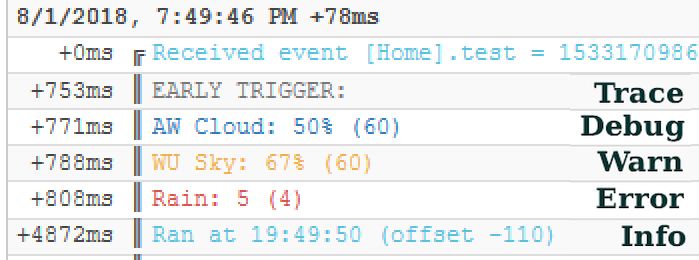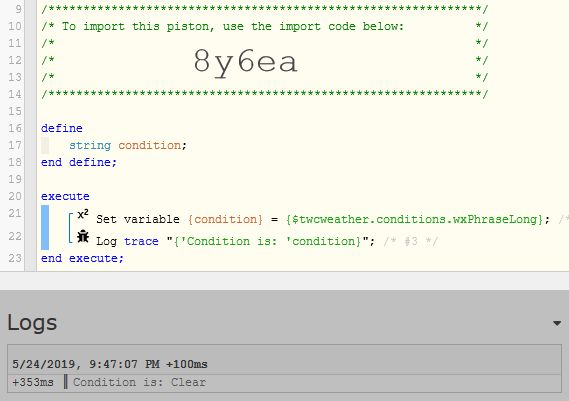I wanted to create this topic because when I first started this journey, I have made so many mistakes that cost me time, money and more importantly caused frustration.
If I had seen a post like this after my first decision to start a smart home, I would have moved forward differently.
These are ONLY based on MY experience. And for noobs only :)))
Please share if you agree/disagree or want to add your own warnings:)
I will keep updating this post as more things come to mind.
ps : I know this post might have been better in ST community forum but sorry I truly don’t like to post anything there. That forum feels like youtube comments section:))))
- Don’t make the mistake I did. Buying stuff for the WHOLE HOUSE.
Just design a single room. Work on it. Make mistakes and learn from it. See what sensor works the best, where is your hub functions better, where you put your sensors to get the result you want. I bought everything in one go for 4000sqf house and boy oh boy what a big mistake it was.
- Buy everything as a single unit first. Test it. If it works buy more.
I bought in bulk because I was so excited about it. Some of them still remains unopened in their boxes because they don’t work well with OTHER stuff I bought and since I bought everything almost the same day, by the time I got a chance to test them, return dates were past.
Recently I wanted to buy humidity sensors for de-humidifiers i have. Just bought one, tested it. After I saw it worked well with ST hub etc. I bought 4 more. Better way to go.
- Please research-read and understand well what Zwave and Zigbee signals are. What repeaters are. Where the best place your hub(s) would be.
I learned way later what they are and how they work and it cost me lost of extra money, not properly working units etc.
- Be aware if you are using webcore with St app or any other app for automation.
I had some St app automations and later I forgot about them. Started writing pistons. They were not working properly and spent weeks to figure out what went wrong. Same lights were controlled by pistons AND St app automations:))))
- Write down everything you do almost daily. Guys, it’s time for diarys:)))
I mean it:))) At some point my hub started going off line every day for no reason. I had to turn off and turn on manually. I went insane. Finally @WCmore stepped in and figured out that two of the device handlers i had was causing the problem. He had asked what I had done recently and I had no answer because I was just doing stuff without taking any notes.
- When you are posting for piston help section, here in WebCore, not only ask your question about your piston BUT explain what it is that you want to accomplish.
Countless of times I thought something could be done this way, but someone just said, hey how about doing it this way, and 99% of the time that way was better. So explain what you want, “I want walk into my room and I want this, that and the other to happen”
maybe your first draft piston is not the best way to go there.
- If a piston is not working as intended.
Go back to basics. Make sure that your devices are working first.
If your complicated idea is failing, create a simulated switch lets say and test each device first.
- Read Webcore wiki and read lots of example pistons.
They are well written and will help you a lot.
To be continued…