I suspect their comma is breaking up that dataPoint…
(you can check for invalid json here)
It appears that ComEd’s JSON needs work, as seen in another post.
Normally, commas should not be inside dataPoints, unless the entire string is enclosed in quotation marks.
Can you find an “EndTime” that is written in this format?
2019-07-15T18:00:00.000Z
Edit :
Just to clarify, in your piston above, there is absolutely nothing that webCoRE can do unless IfTTT actually sends the time.
Alternatively, you can bypass IfTTT completely, and use webCoRE to query ComEd, as talked about over here. This way, you can strip out the comma etc… (often, even on an invalid JSON)
If you’d rather not work with an invalid JSON, you can try contacting ComEd. The fix should be easy on their end, and I bet they would like a functioning API.
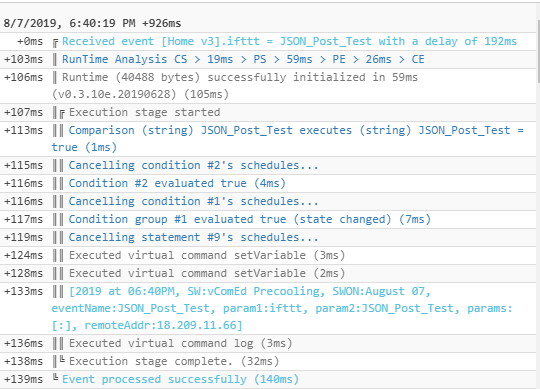
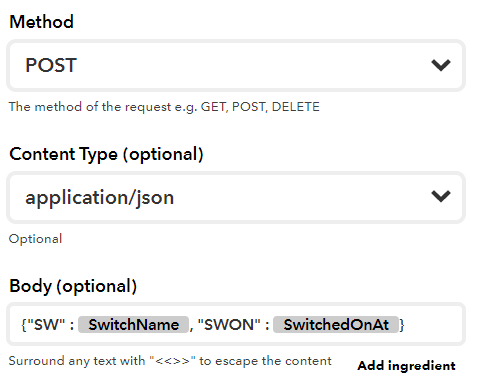

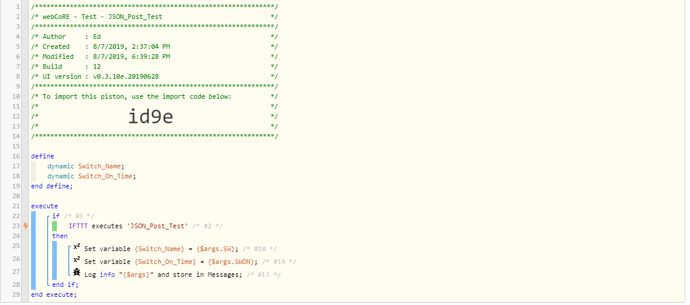
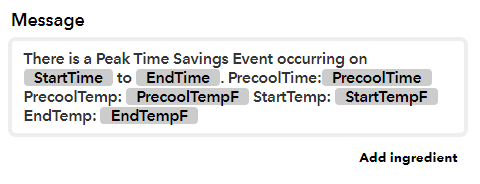
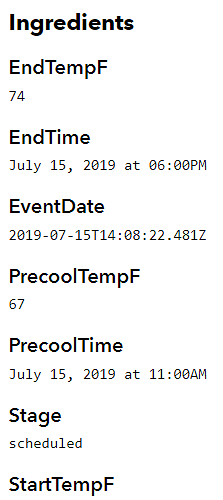
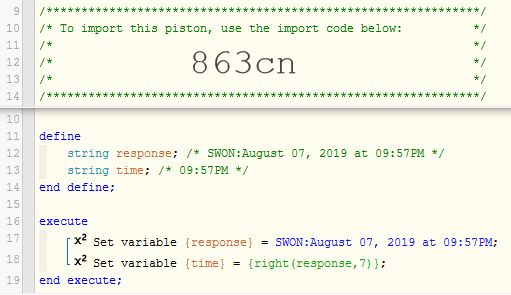
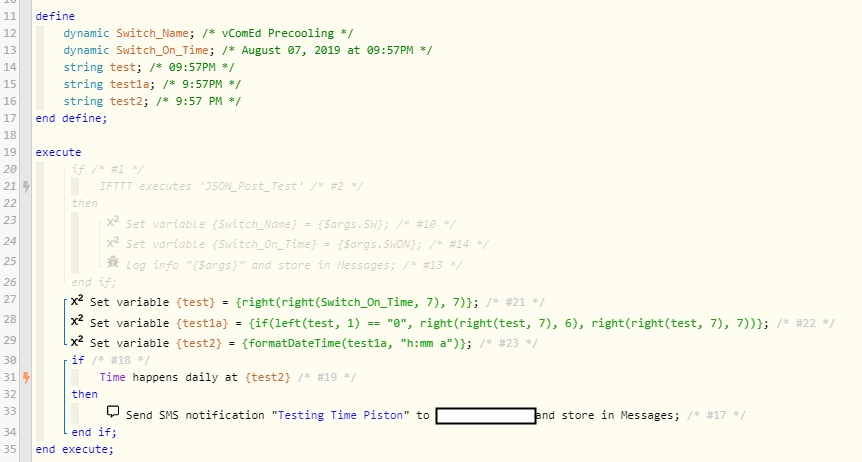
 Don’t know why I did that. I probably was throwing everything at the wall and see what sticks.
Don’t know why I did that. I probably was throwing everything at the wall and see what sticks.