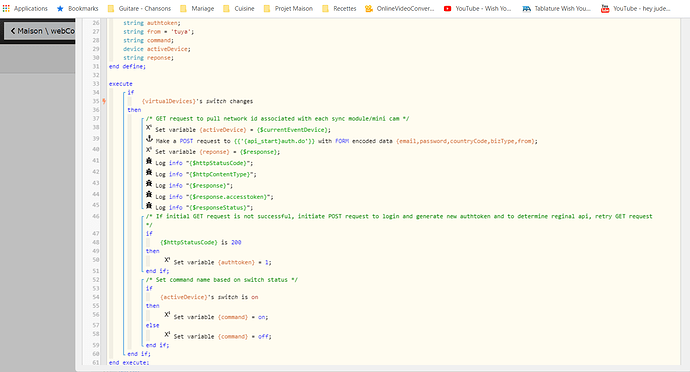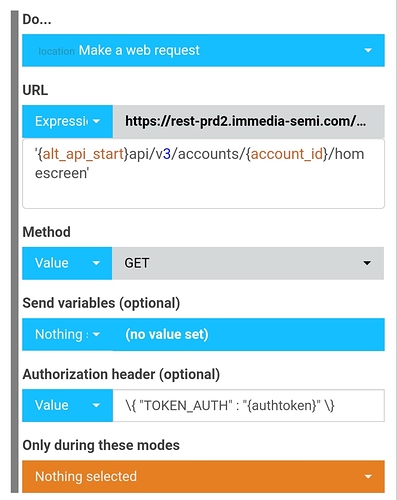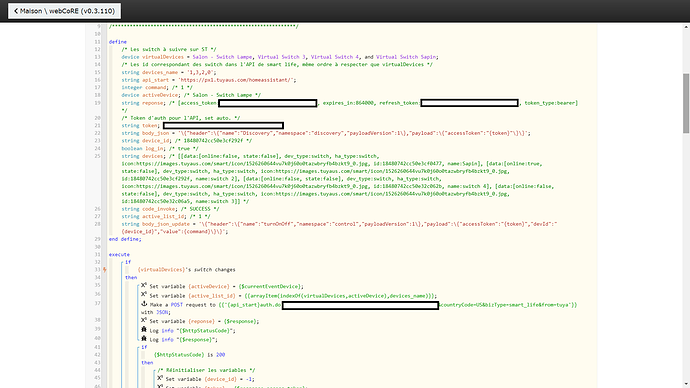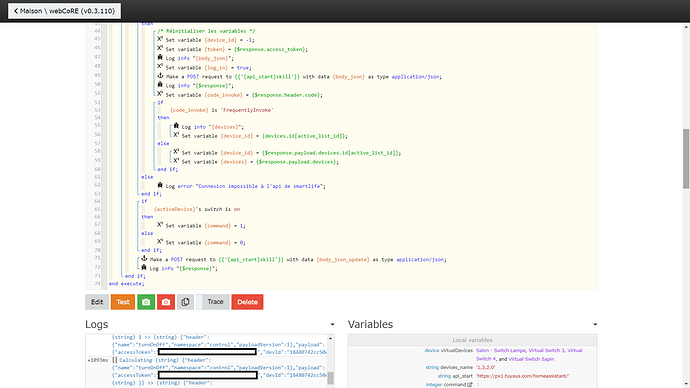1) Give a description of the problem
Since ifttt is turning into a paid service, I trying to see if webcore can replace my existing applet
2) What is the expected behaviour?
Using brillant smart home (in replacement on smart life) in ifttt to connect to smartthings and google home sentence to send to webcore hook. Is there a way to make thome applet function work directly in webcore to avoid using them ? I have virtual switch in smartthings that are use to connect to smart life / brillant home