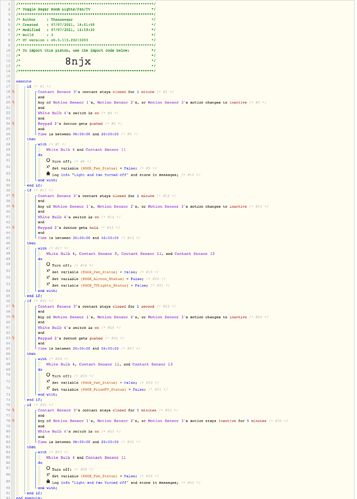1) Give a description of the problem
Hi, I need some help with the design of my Piston. Used to program years back but lost touch.
I am currently new to WebCore, having used Smart Things for my home automation but not able to find full flexibility. So i am slowly mirgrating my automations into WebCore.
I am trying to automate my Work Office Room at home with range of Smart Devices: Smart Light, Motion Sensor, Ikea Dimmer Button.
As i am doing this step by step, my Piston is trying to automatically switch off my Light, Fan, Air Con based on the given If Conditions depending on the timing.
I have a Ikea Dimmer Button, where there is a Top and Bottom button. I would like to use this as a trigger to indicate that i am leaving the room(Off Button Push) and presently in the room(On Button Push) so as not to trigger any automations by to automatically off the lights while im in the room or watching tv in bed.
2) What is the expected behaviour?
So when my push the Off Button, and my Door is closed and No motion is detected. I would want to trigger Off sequence to switch off my light and fan.
there are various conditions to specifically switch off a variety of devices based on the timing.
3) What is happening/not happening?
(PUT YOUR INFO HERE)
Currently the Pistion is not triggering my actions when i initiate the button press and leave the room.
**4) Post a Green Snapshot of the piston![]()
5) Attach logs after turning logging level to Full
(PASTE YOUR LOGS HERE THEN HIGHLIGHT ALL OF THE LOGS AND CLICK ON THE </> ICON TO FORMAT THEM CORRECTLY)
REMOVE BELOW AFTER READING
If a solution is found for your question then please mark the post as the solution.