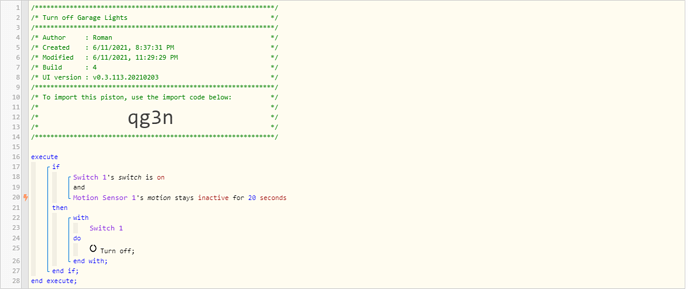1) Give a description of the problem
The following piston does not turn off the light switch. I am trying to use a motion sensor to turn a light off when no motion is detected. It works fine if I trigger the motion sensor and exit the room. But if I never enter the room then the light never turns off.
2) What is the expected behaviour?
The light turns on and motion sensor is never triggered. After a set amount of time, the light turns off.
3) What is happening/not happening?
This piston works as expected when I use the Test function. But it never turns off the light otherwise.
4) Post a Green Snapshot of the piston![]()
5) Attach logs after turning logging level to Full
(PASTE YOUR LOGS HERE THEN HIGHLIGHT ALL OF THE LOGS AND CLICK ON THE </> ICON TO FORMAT THEM CORRECTLY)
|+0ms|╔Starting piston… (v0.3.113.20210203)|
|—|---|
|+174ms|║╔Subscribing to devices…|
|+208ms|║║Subscribing to Garage Motion Sensor.motion…|
|+268ms|║║Subscribing to Garage…|
|+269ms|║╚Finished subscribing (108ms)|
|+305ms|║Comparison (enum) on is (string) on = true (2ms)|
|+316ms|║Comparison (enum) inactive stays (string) inactive = true (1ms)|
|+328ms|╚Piston successfully started (327ms)|