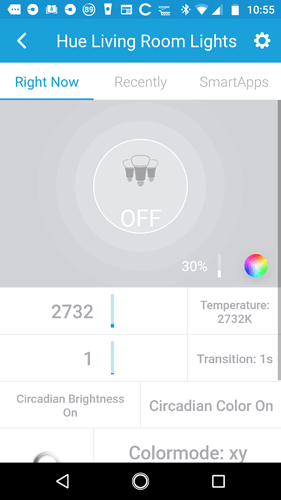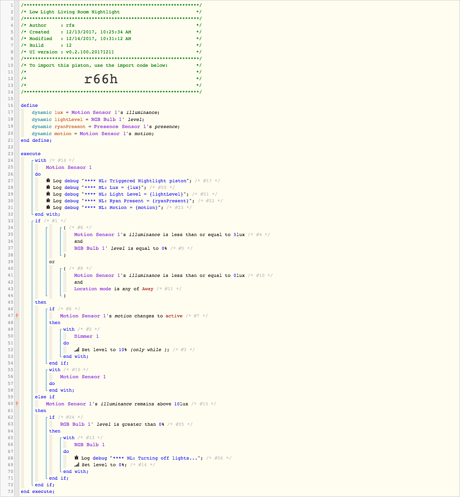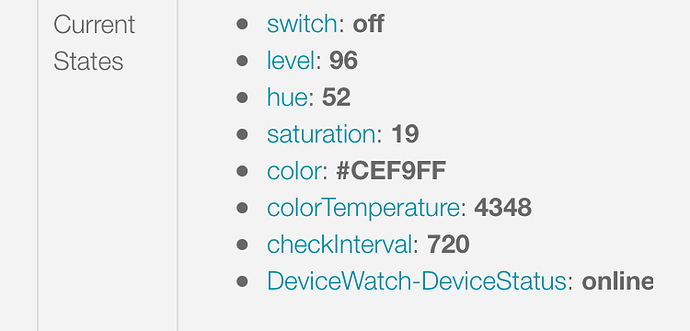1) Give a description of the problem
I have a group of Hue lights (Living Room) that show up as a group (see screenshot), and they are off (same screenshot), but the piston is reporting that the light level for this “light” (group) is “30.”

2) What is the expected behavior?
I’m expecting the “light” (group) to return “0” when the whole group is off. Maybe this is a limitation of the Hue light group, but I wanted to see if maybe I’m not using the right variable to check the current level and for some reason it’s pulling something stale.
3) What is happening/not happening?
My light level check for 0% doesn’t match the reported value, which is also different from the actual value, so the piston continually tries to turn the lights off even though they already are.
4) Post a Green Snapshot of the piston!
5) Attach any logs (From ST IDE and by turning logging level to Full)
ae2e01e9-c48a-4bd5-9743-b0eb467a38f9 10:56:03 AM: debug ║ **** NL: Motion = active ae2e01e9-c48a-4bd5-9743-b0eb467a38f9 10:56:03 AM: debug ║ **** NL: Present = not present ae2e01e9-c48a-4bd5-9743-b0eb467a38f9 10:56:03 AM: debug ║ **** NL: Light Level = 30 ae2e01e9-c48a-4bd5-9743-b0eb467a38f9 10:56:03 AM: debug ║ **** NL: Lux = 12 ae2e01e9-c48a-4bd5-9743-b0eb467a38f9 10:56:03 AM: debug ║ **** NL: Triggered Nightlight piston