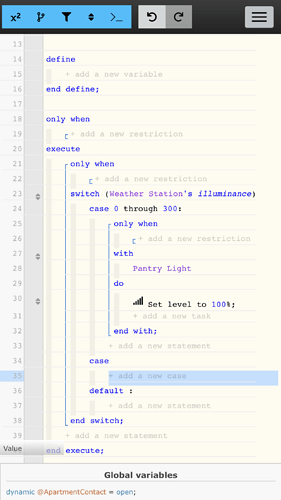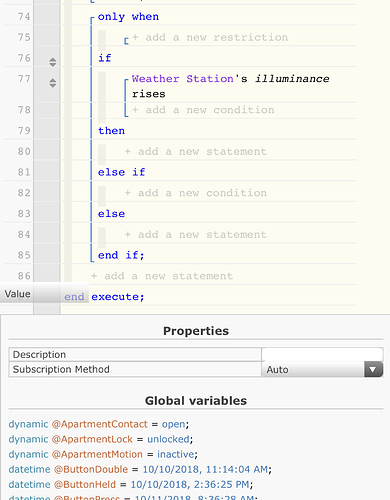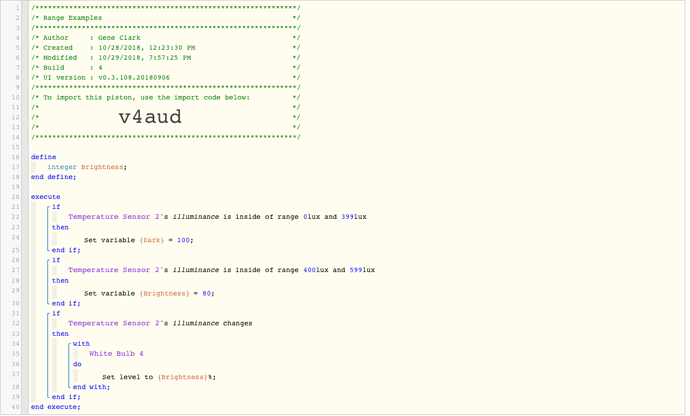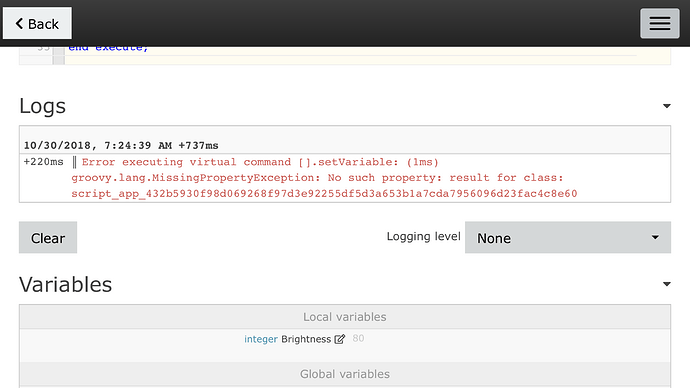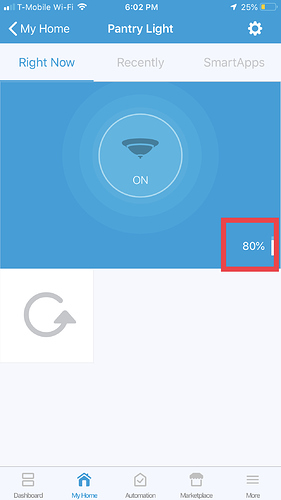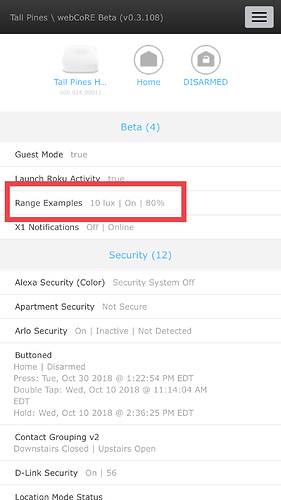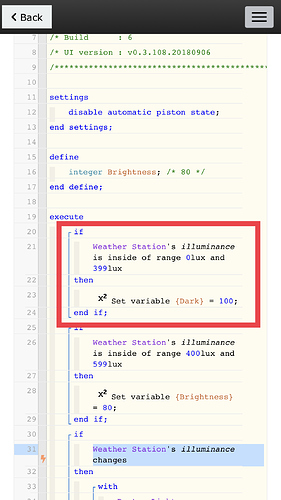Looking for a piston that’ll incorporate a smart weather tile device so that as the lower the lux level the higher the brightness level of a light. Someone recommended a “switch statement” in the Facebook group and never used one before, but looking for additional input. Basic premise is as lux decreases the brightness should increase. What’s the best way to do this?
Here’s the switch statement I started - not sure what to use for the action though. I’ve got set level but maybe it should be adjust level?